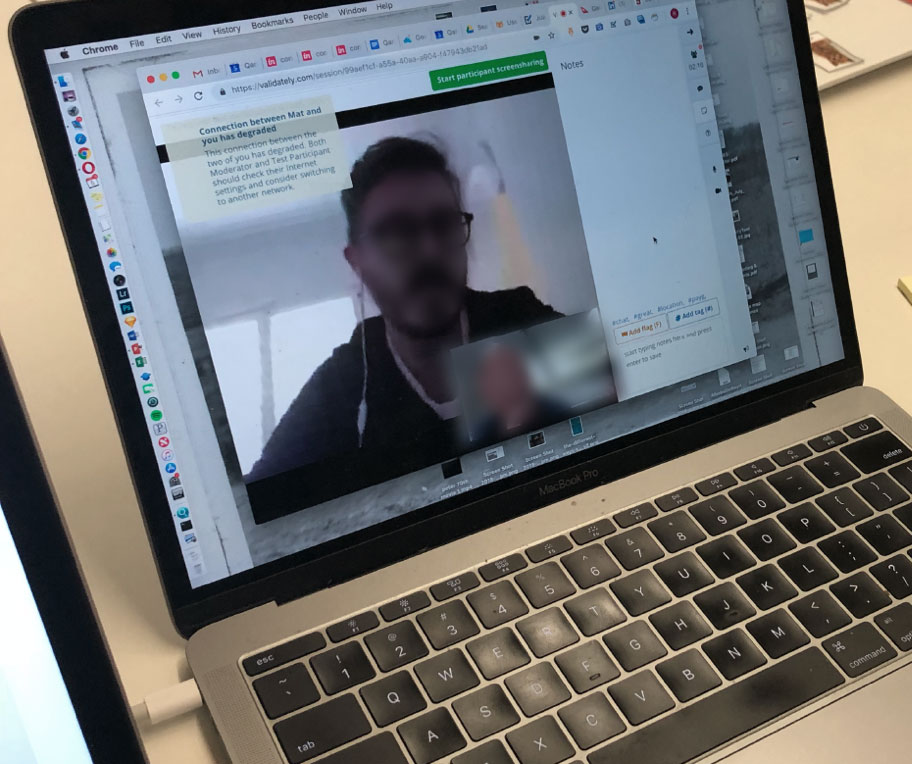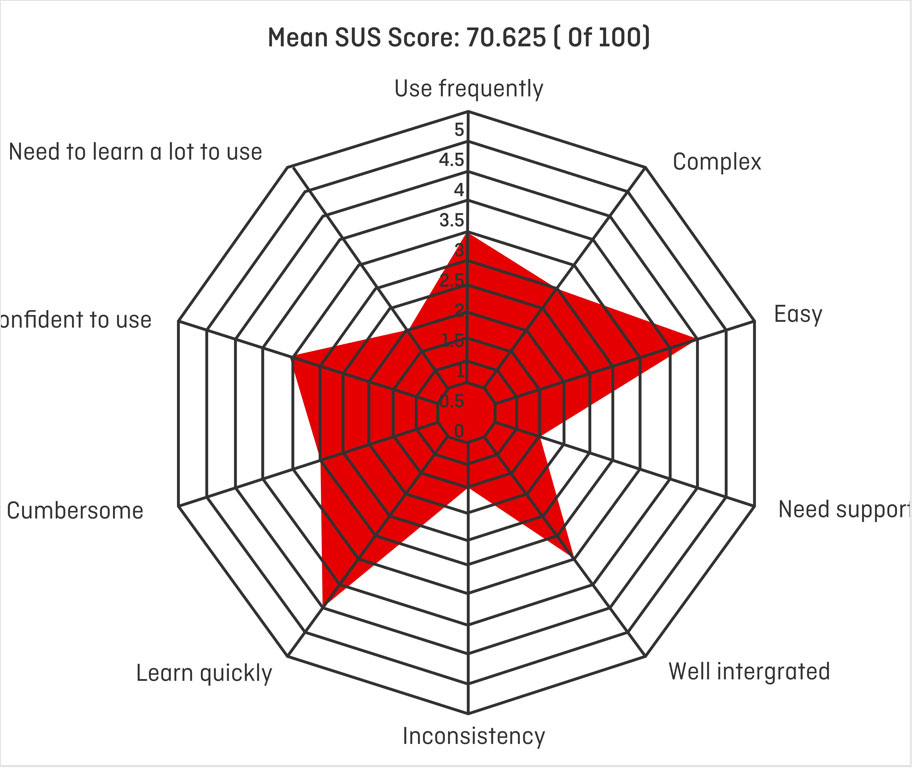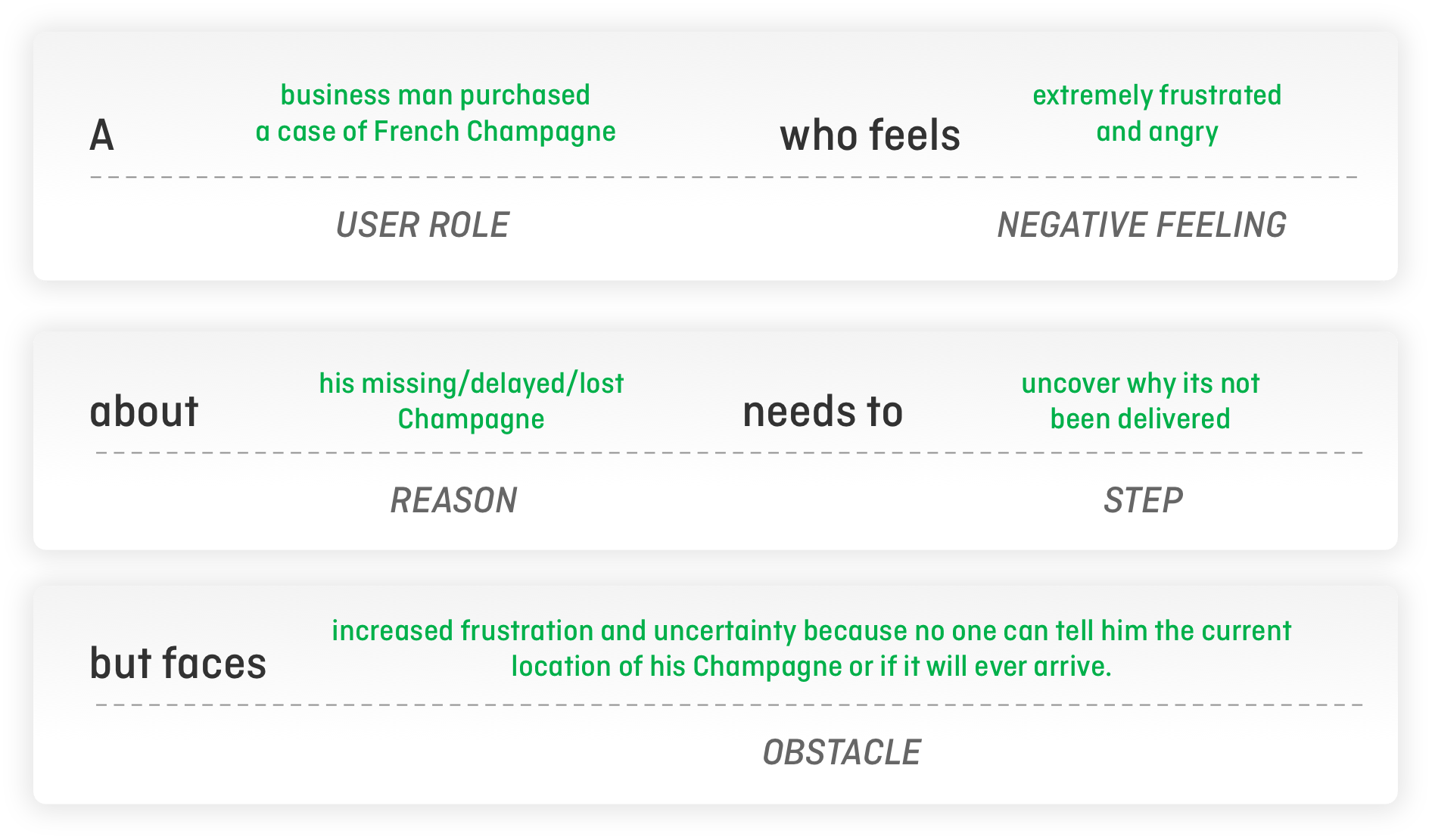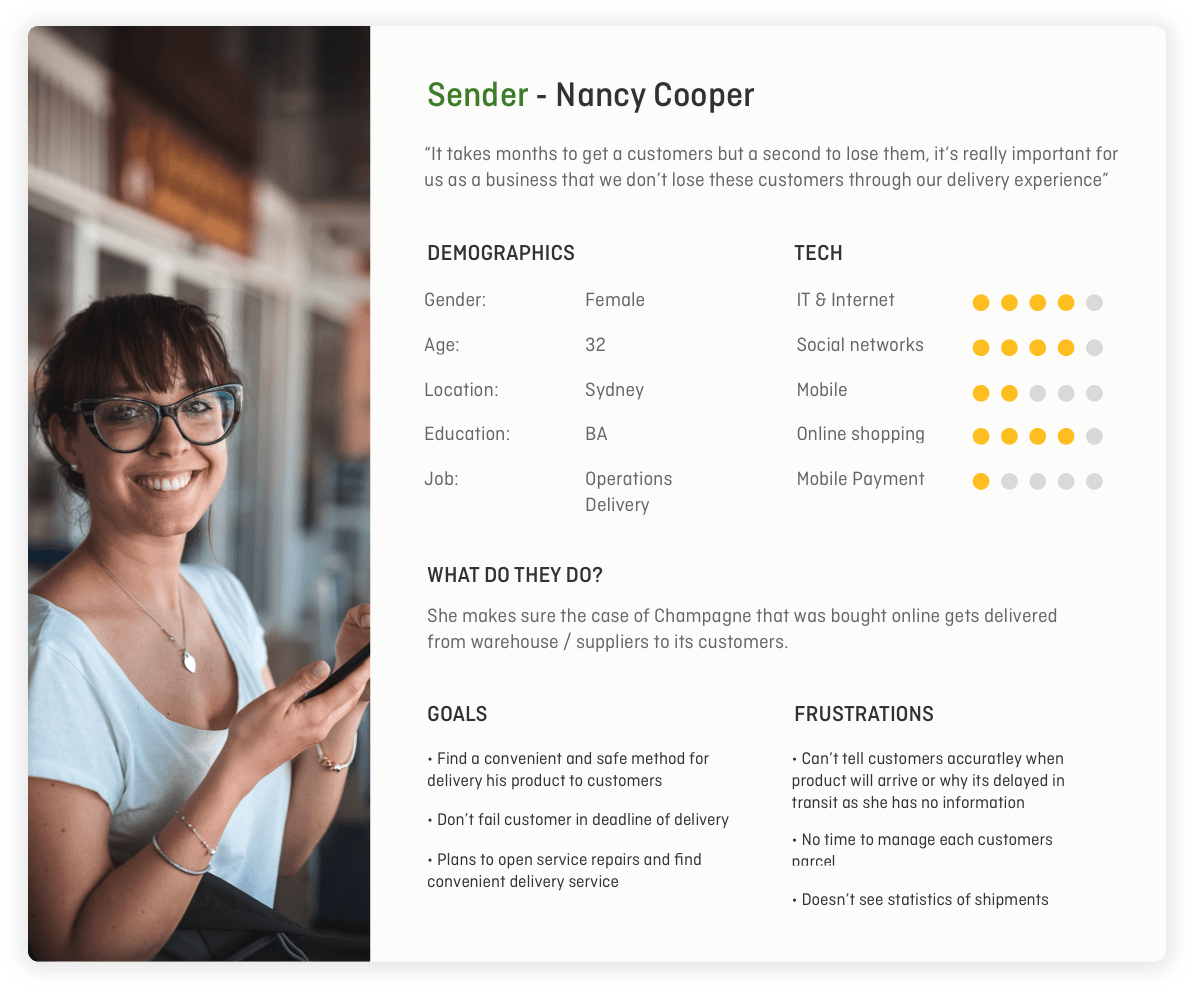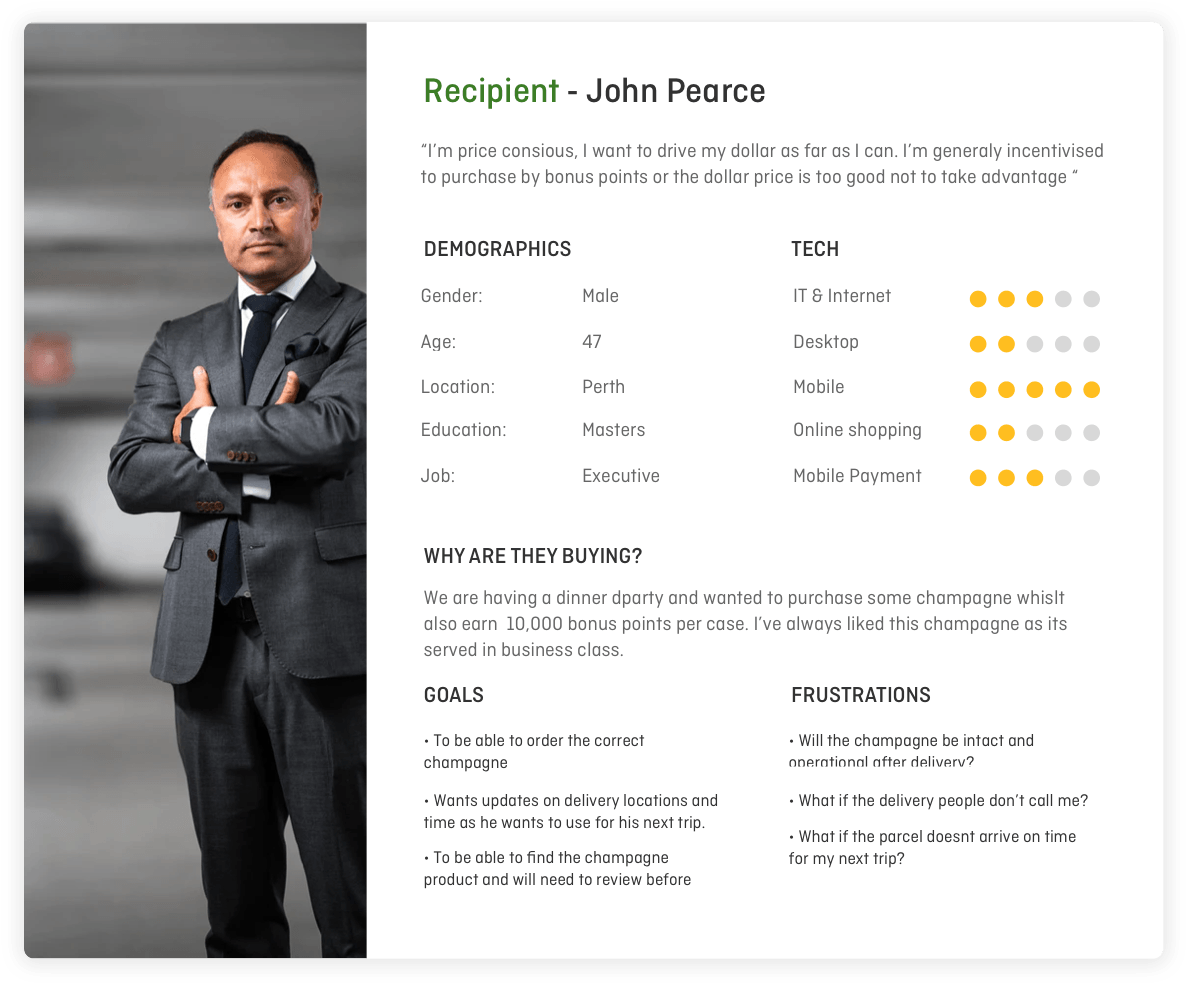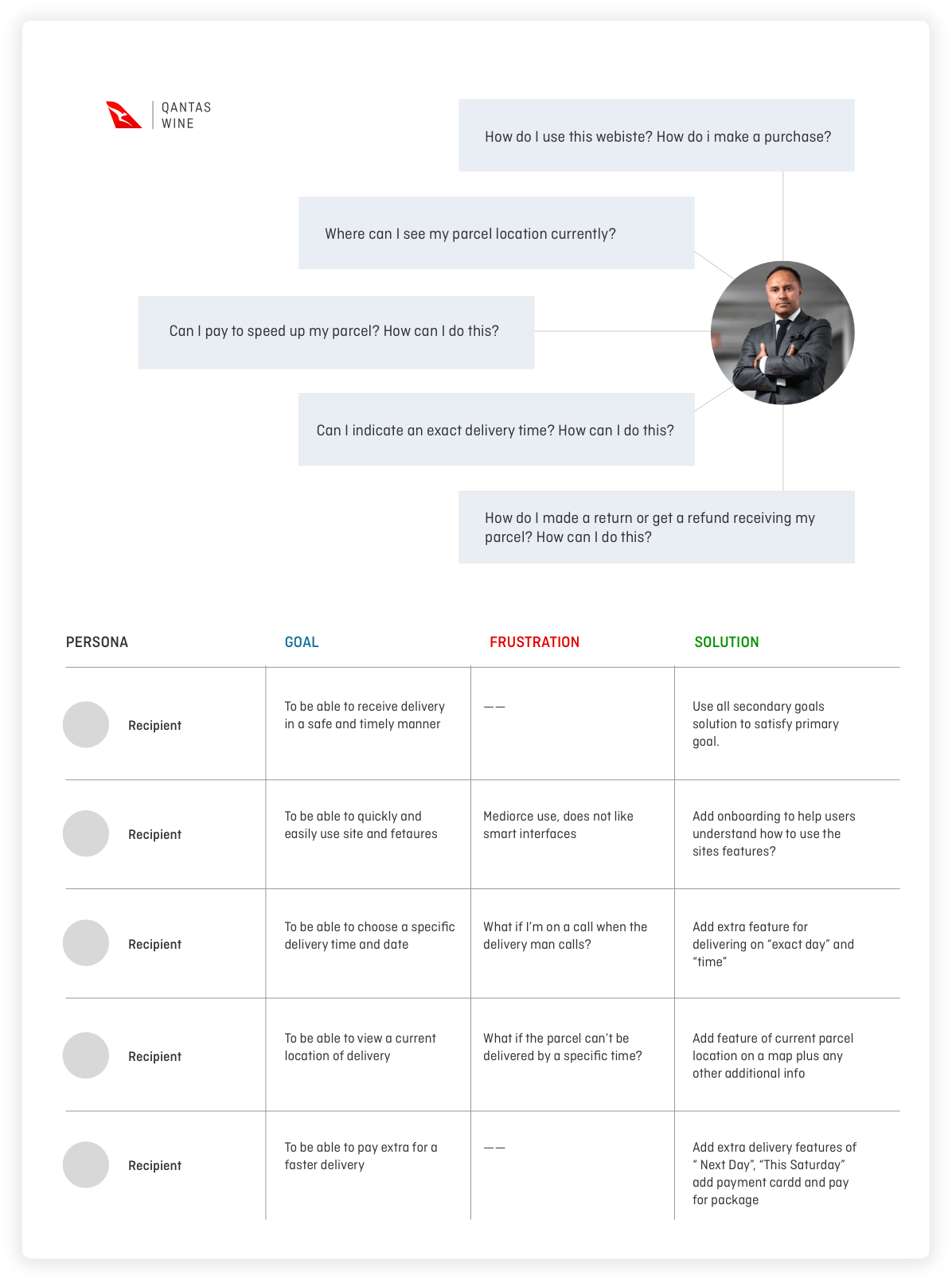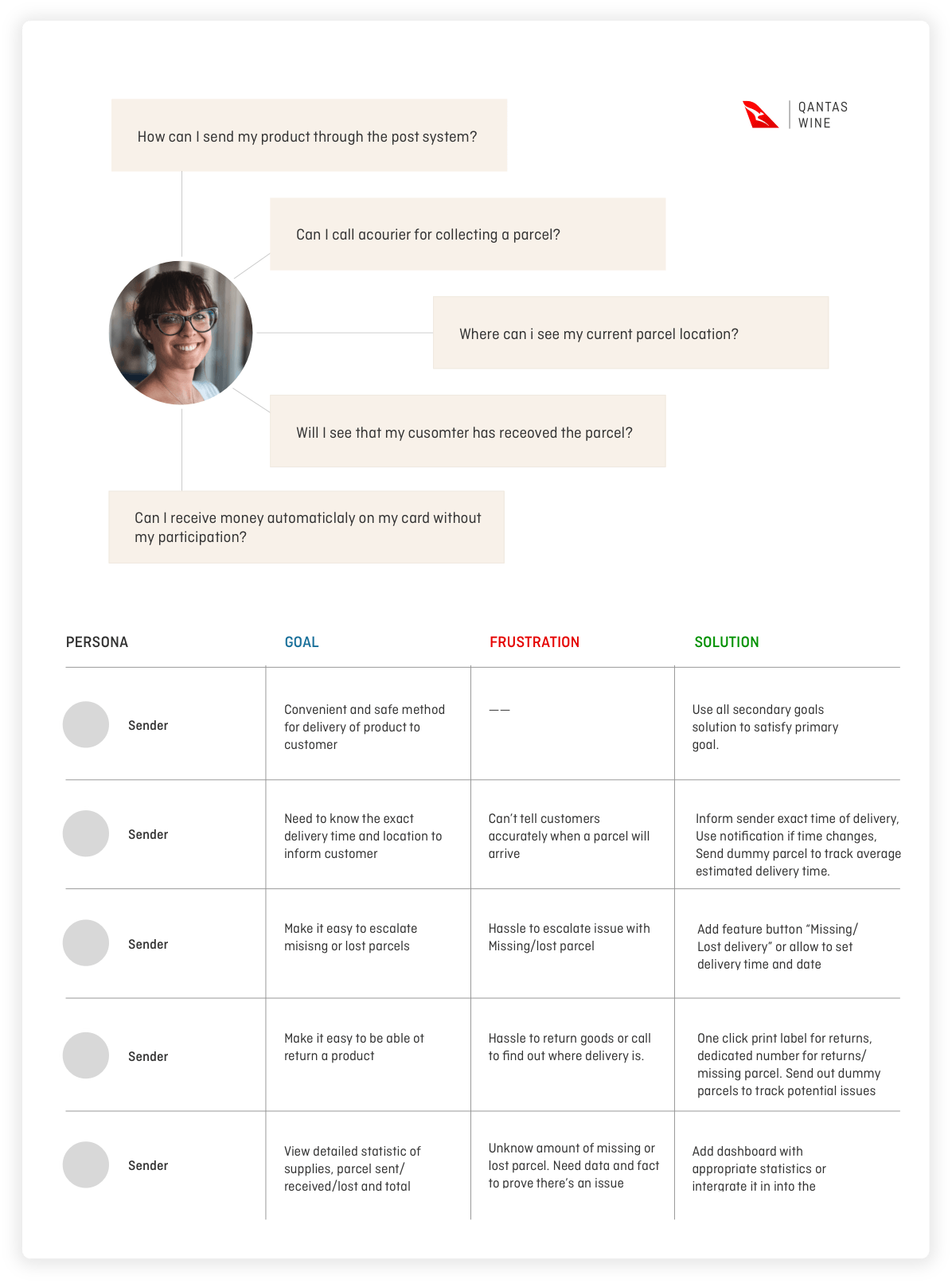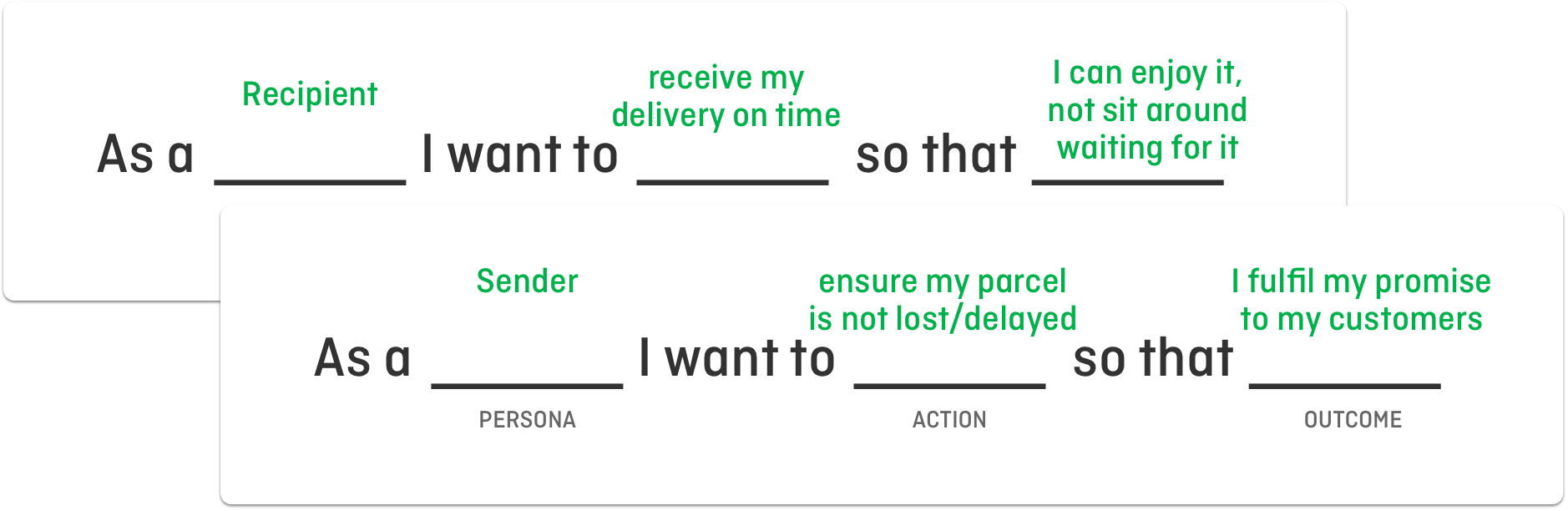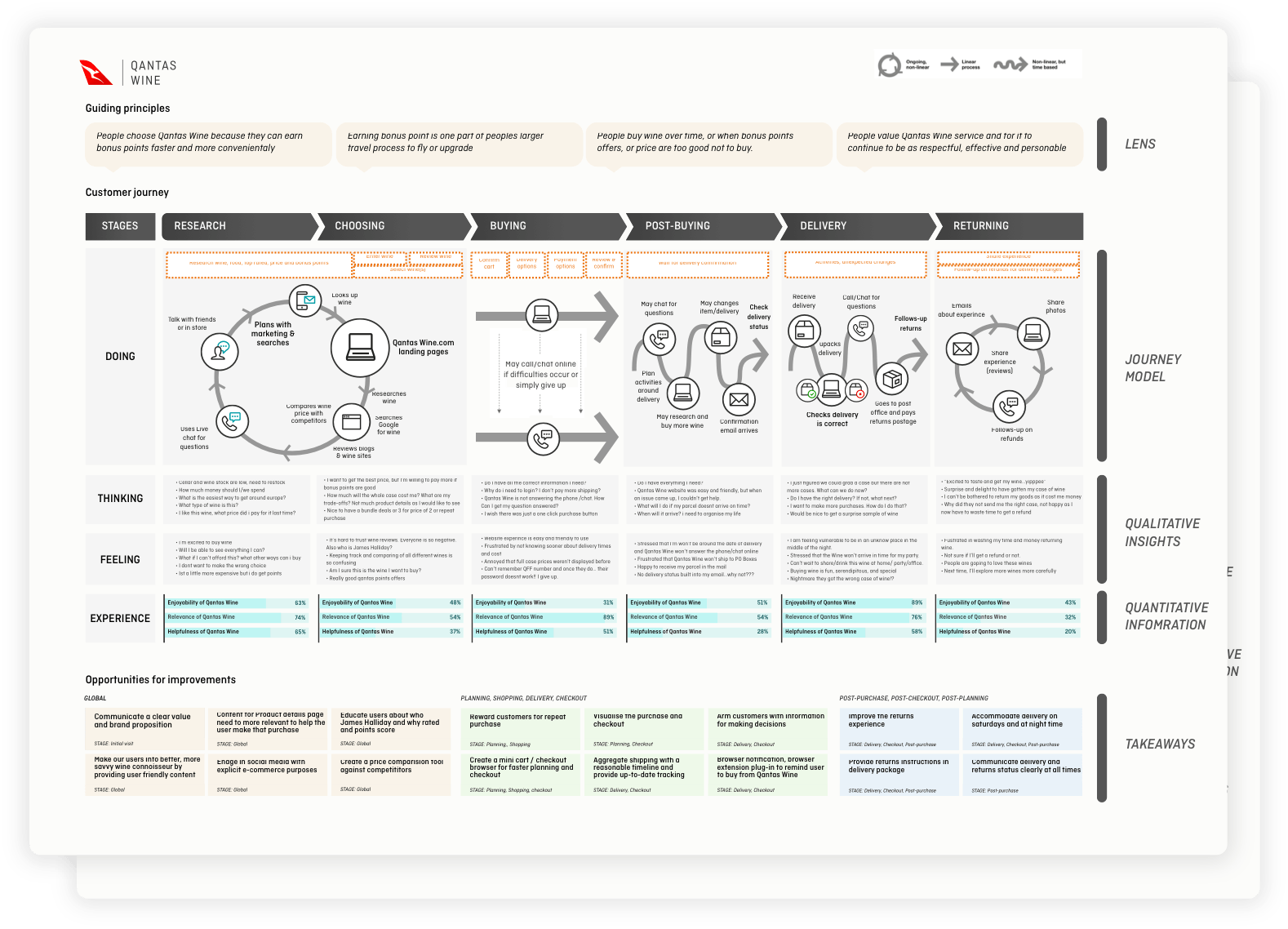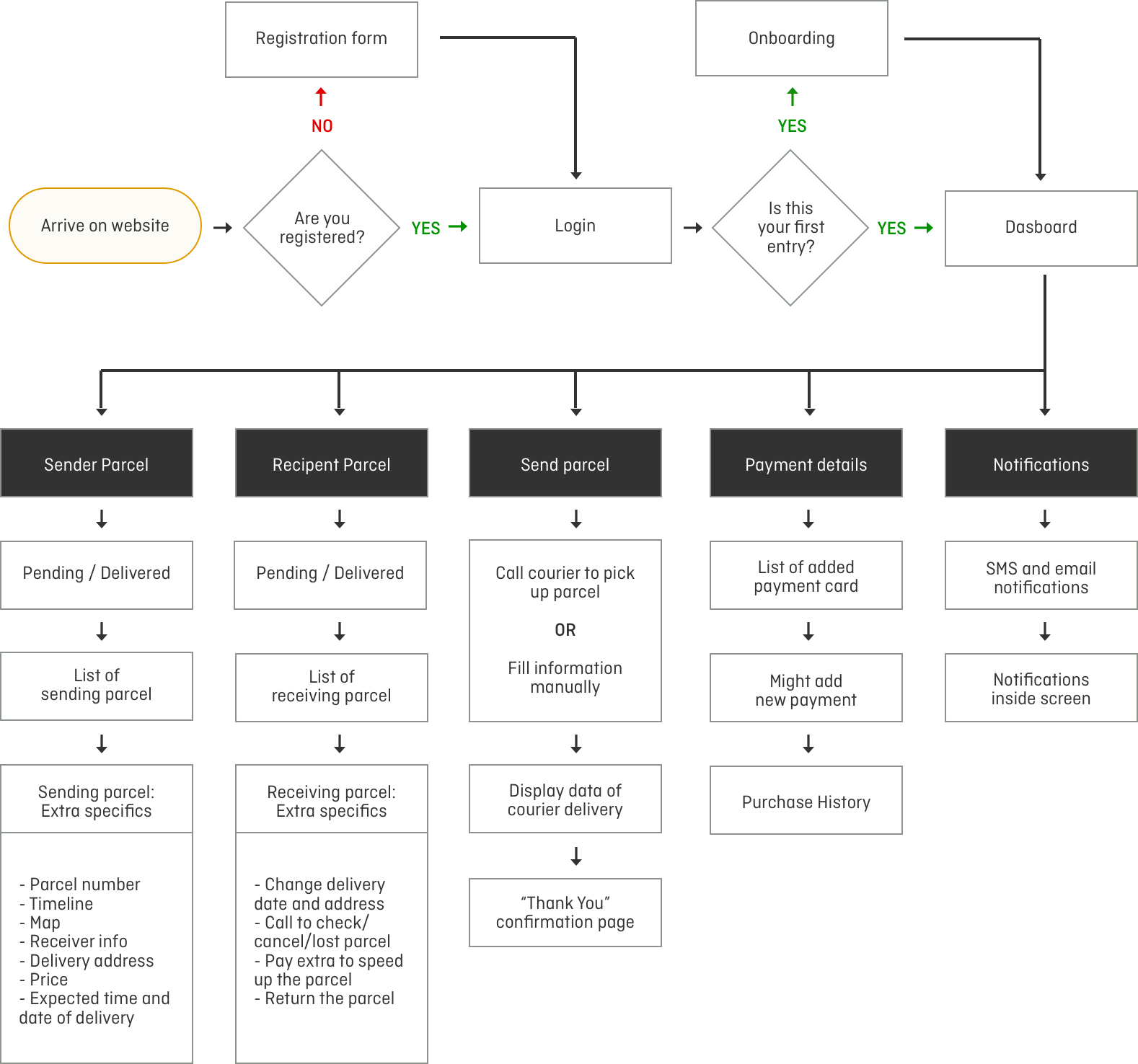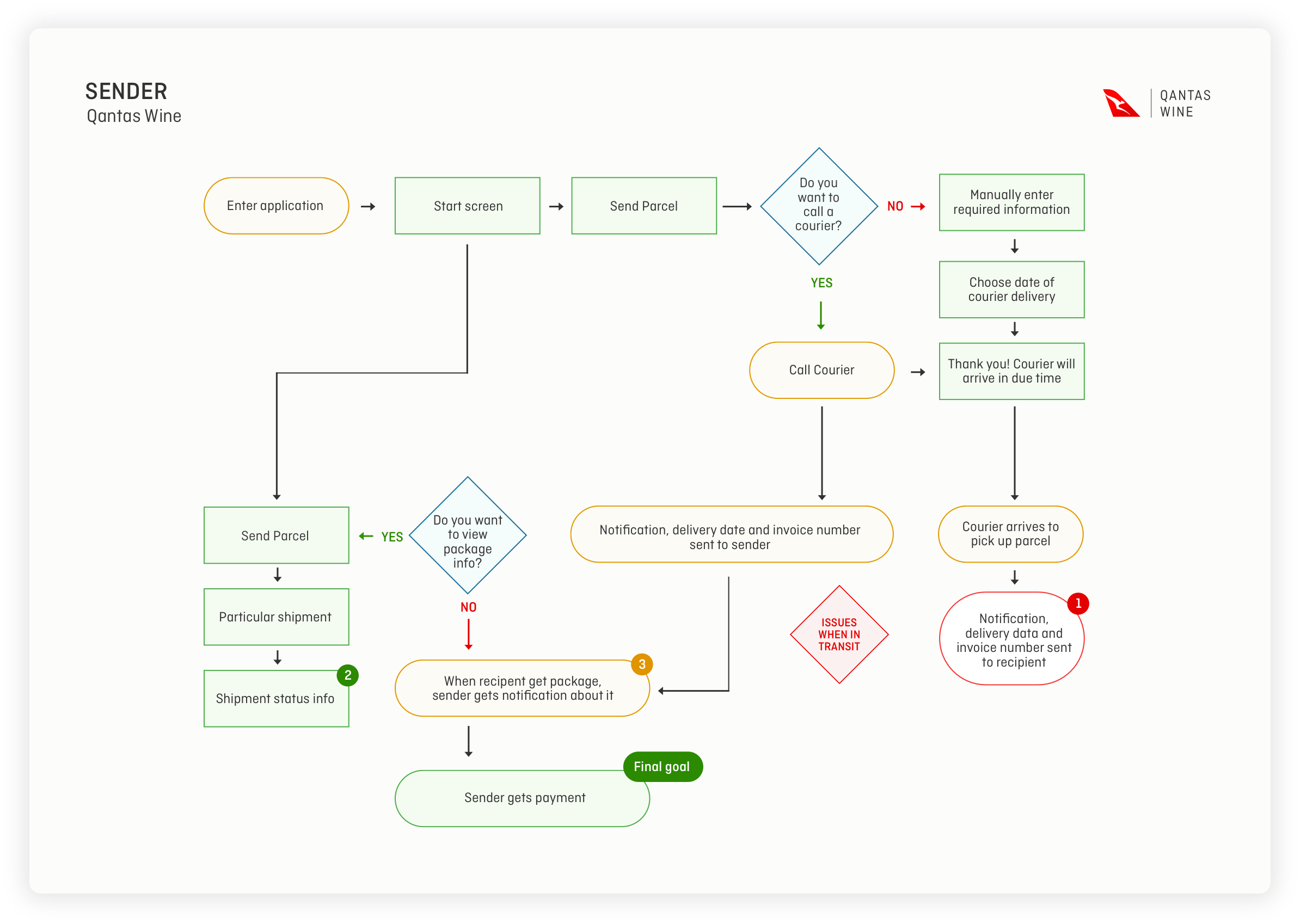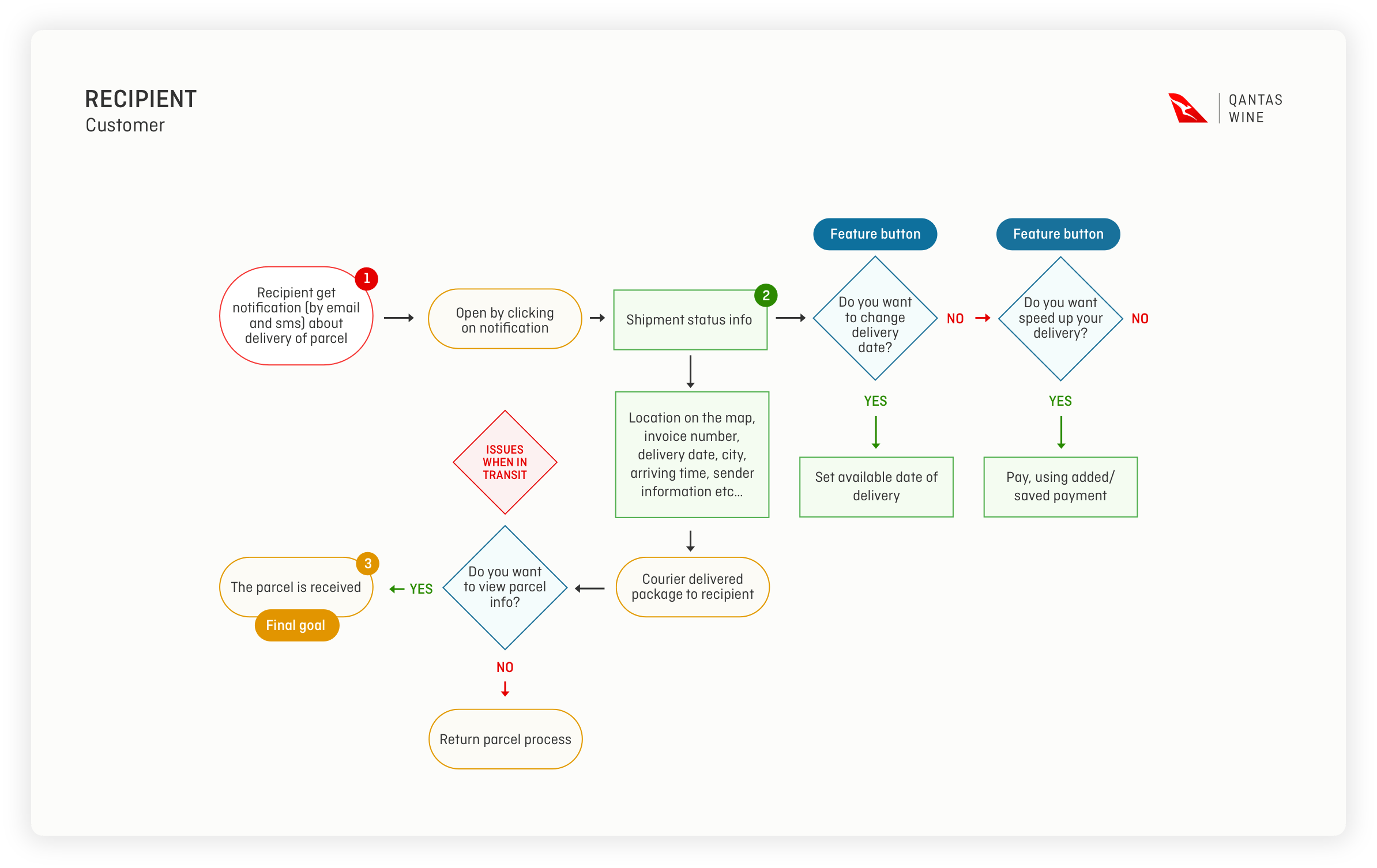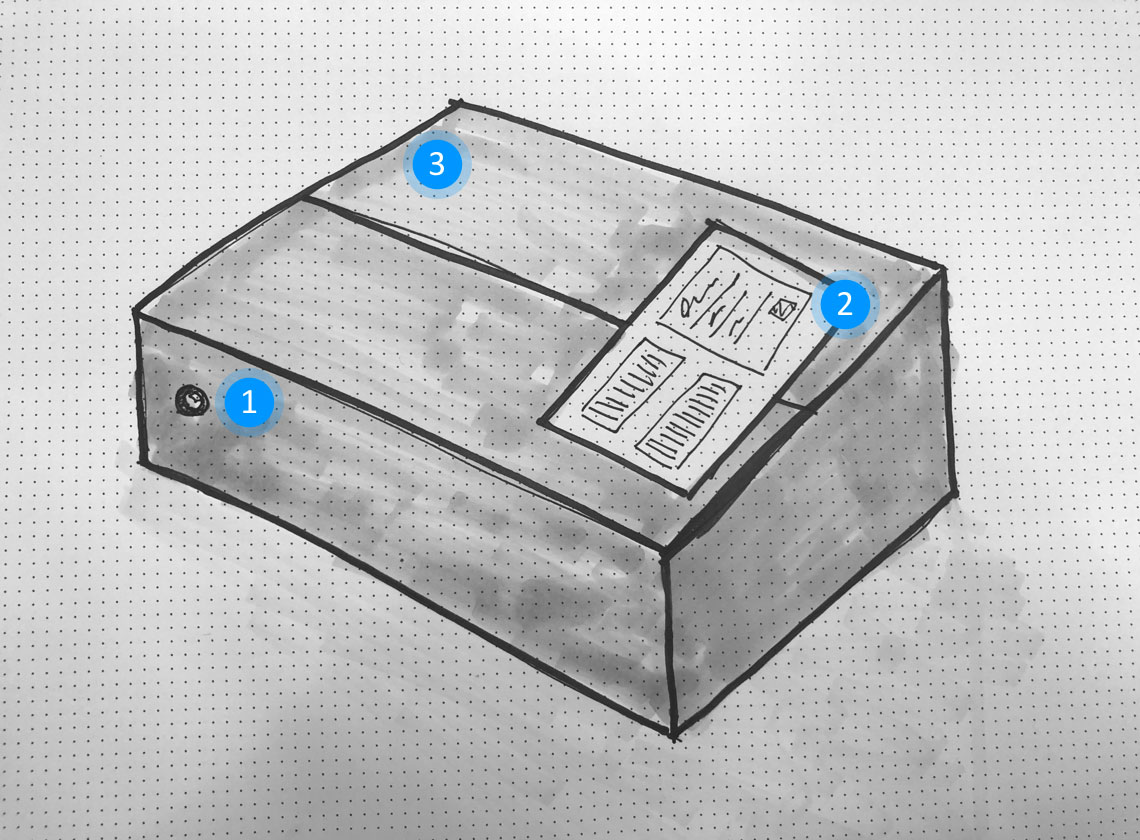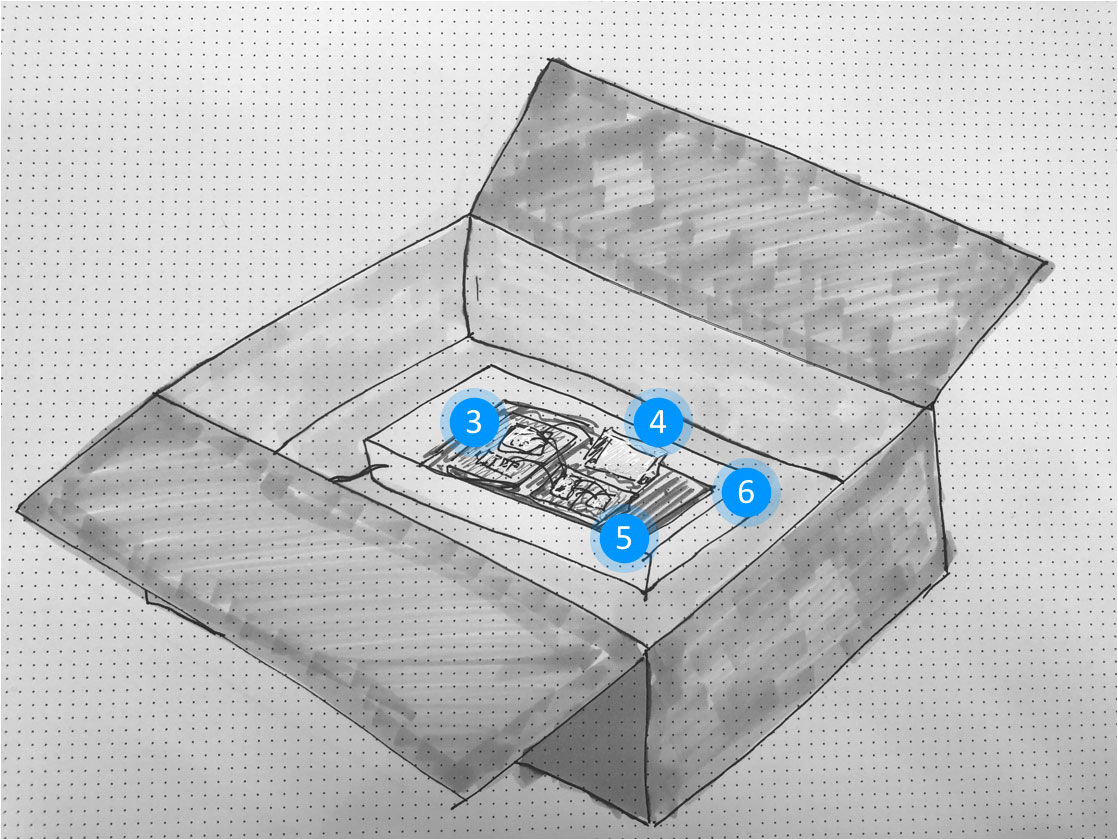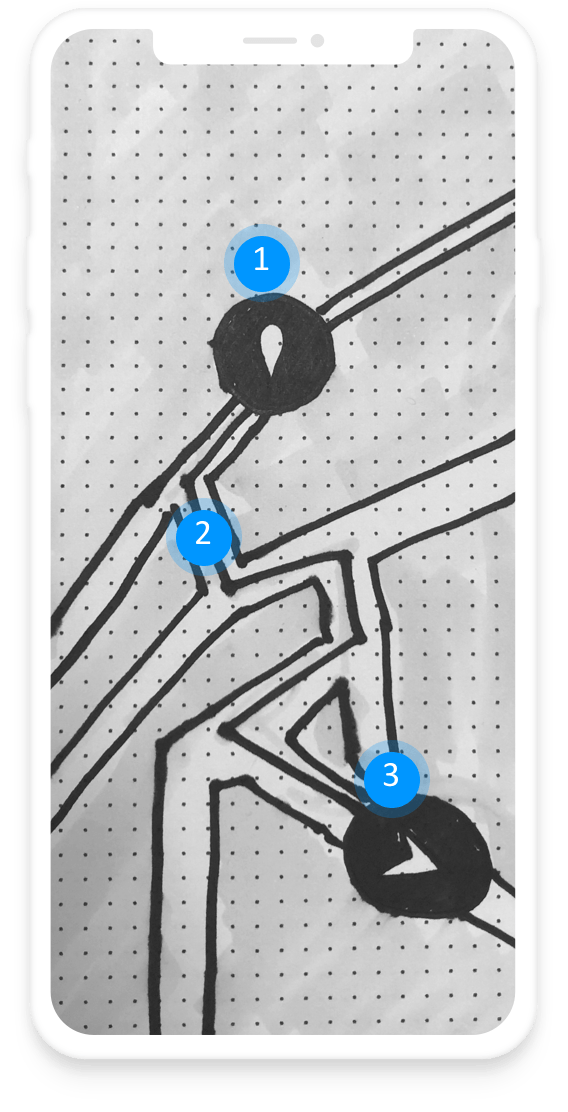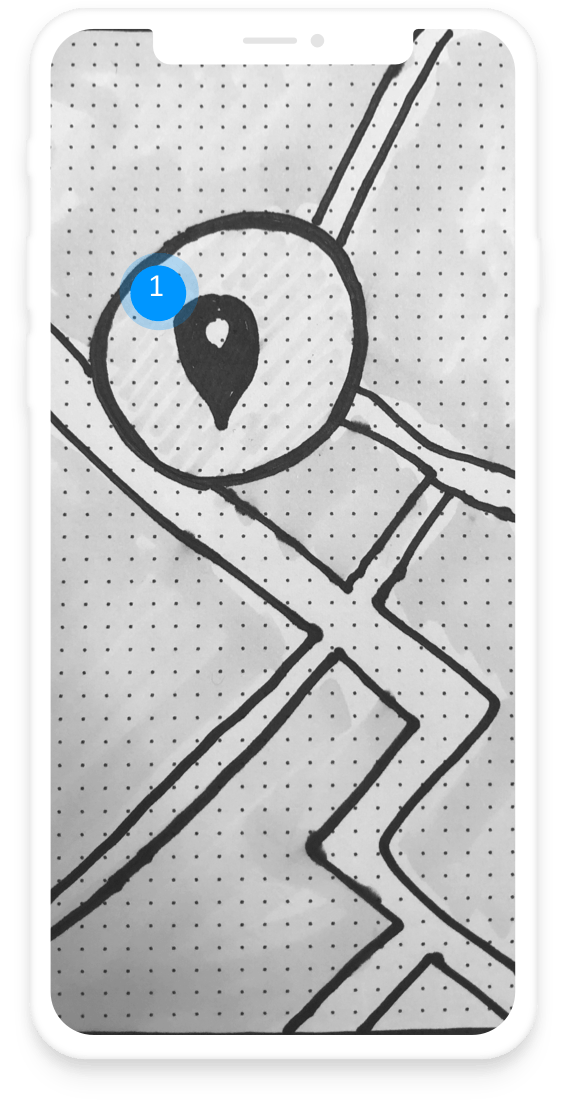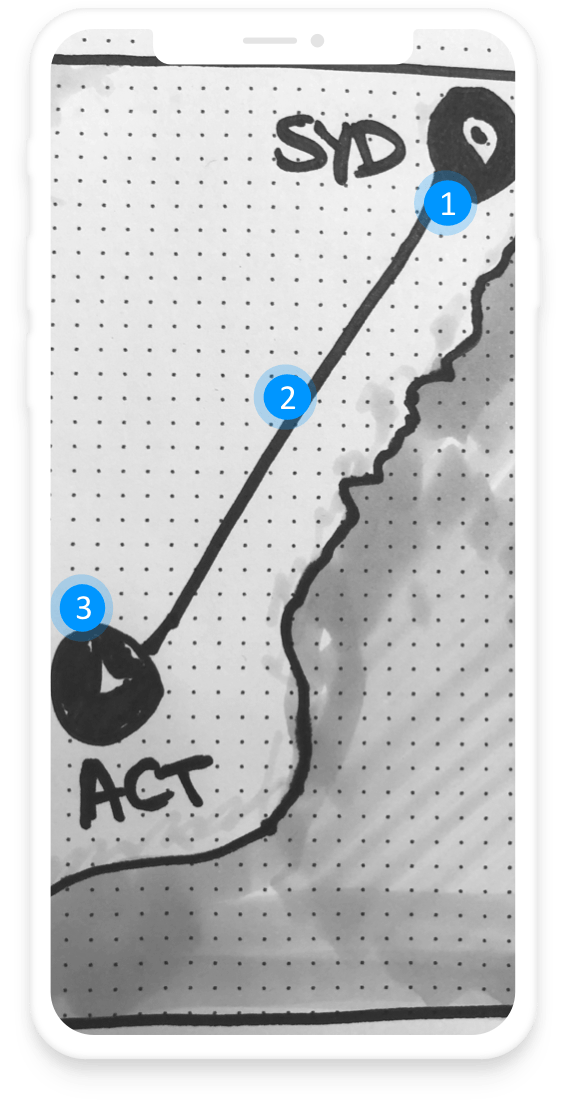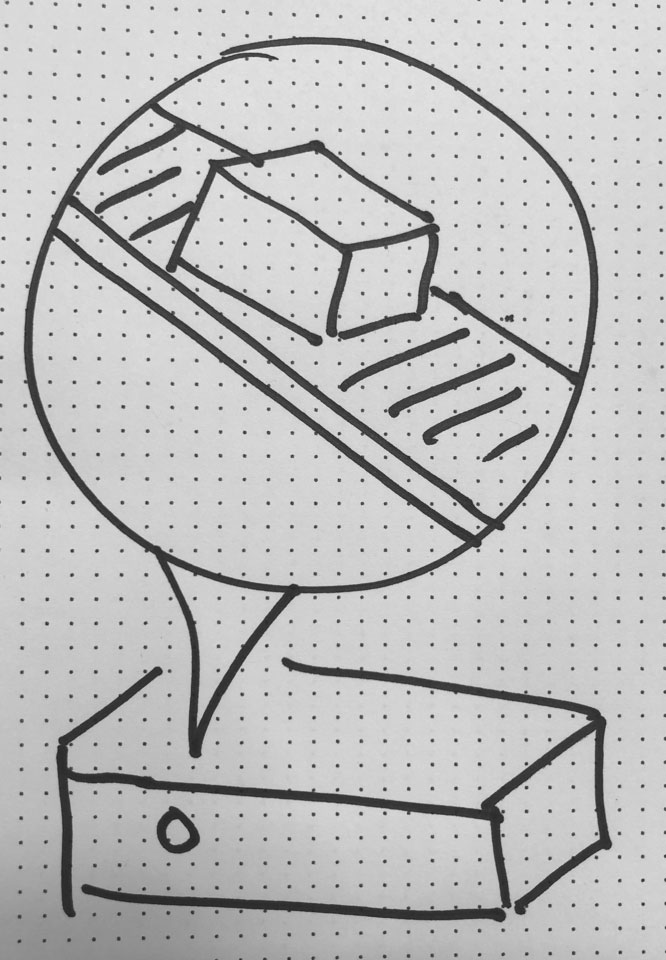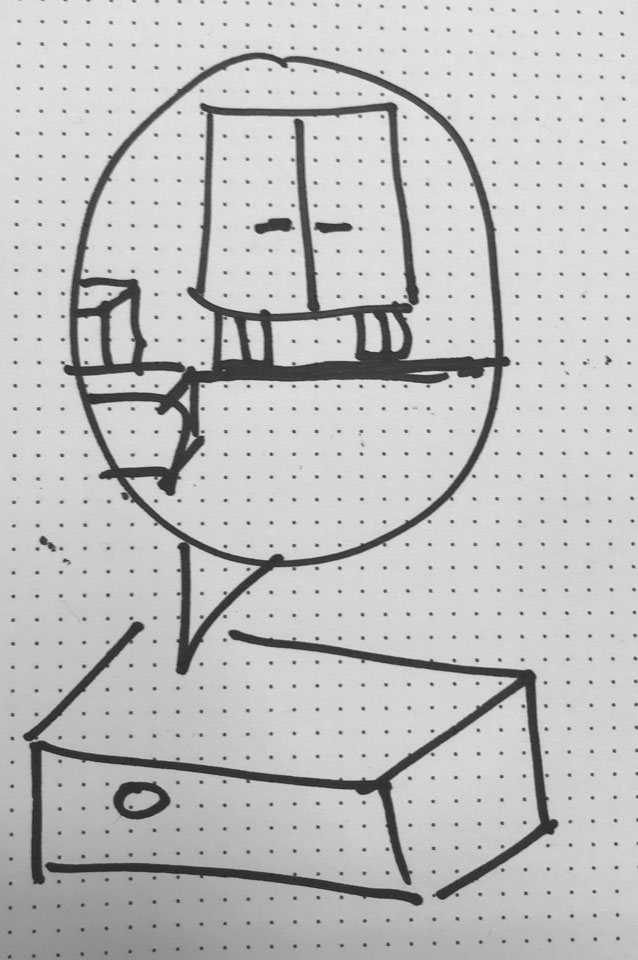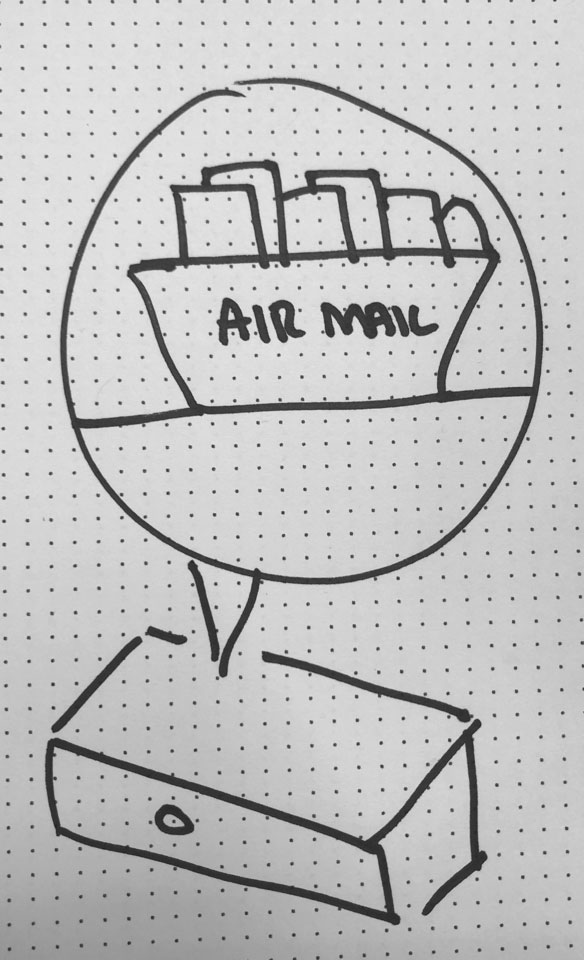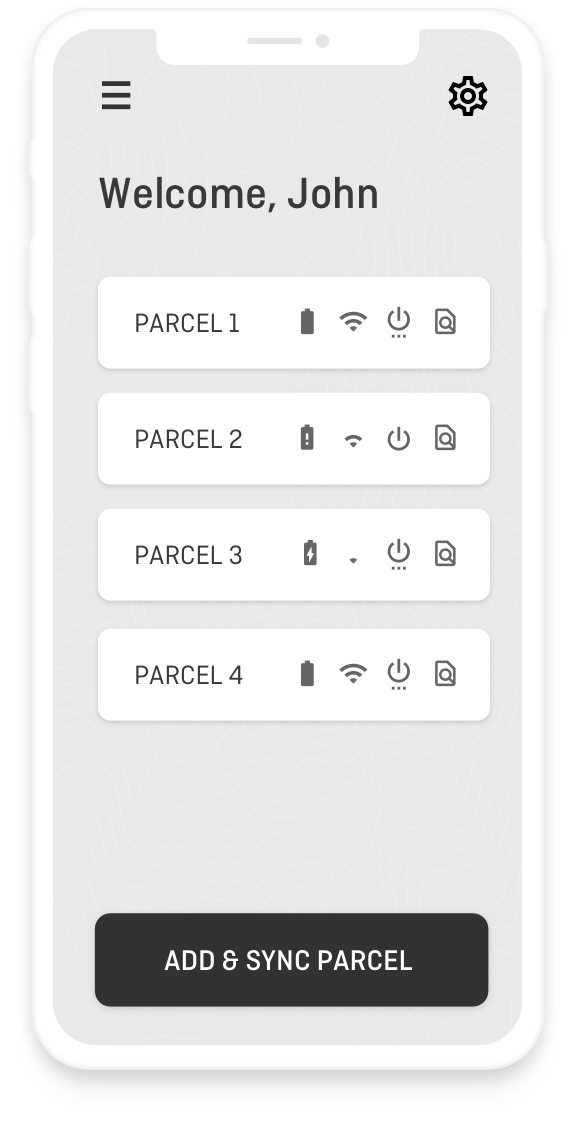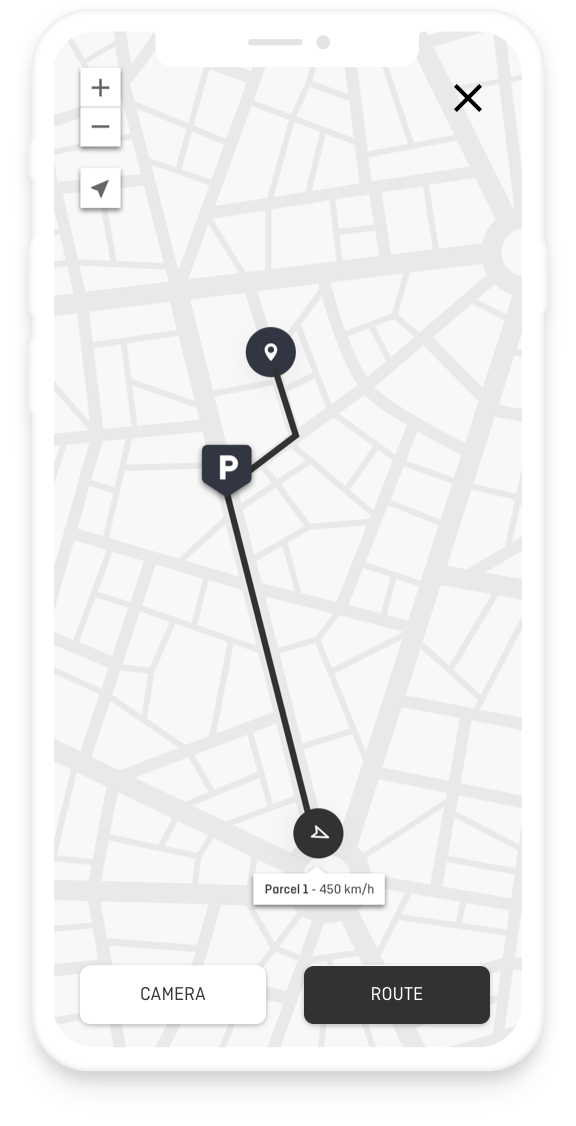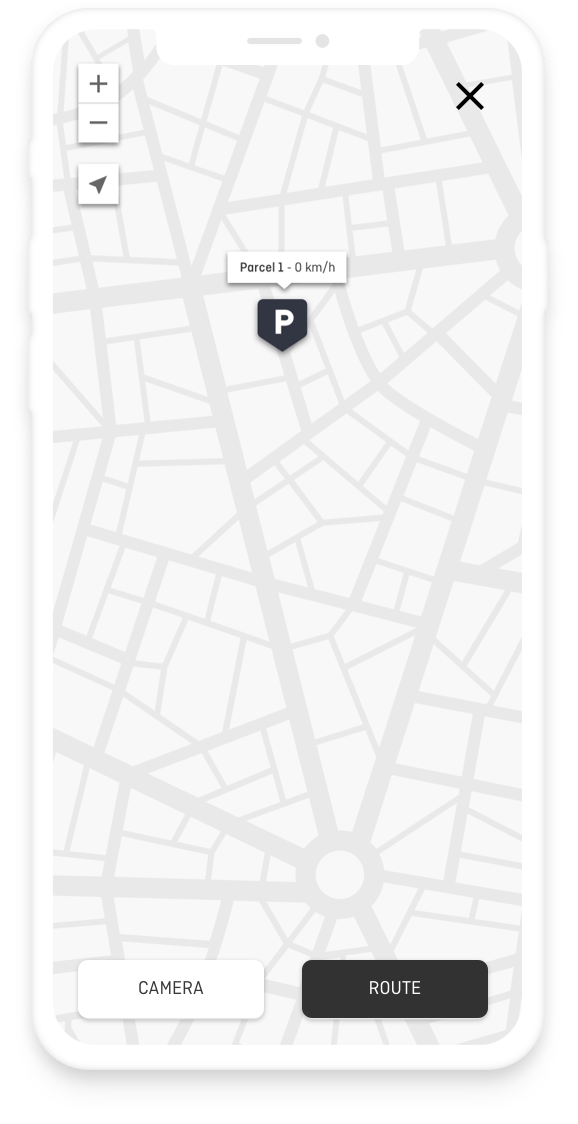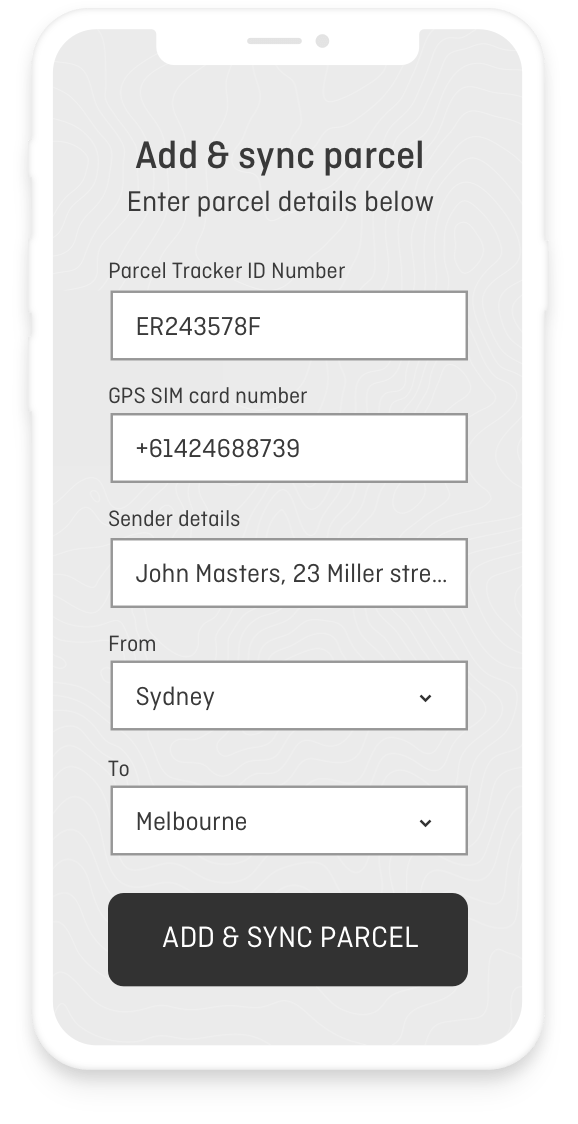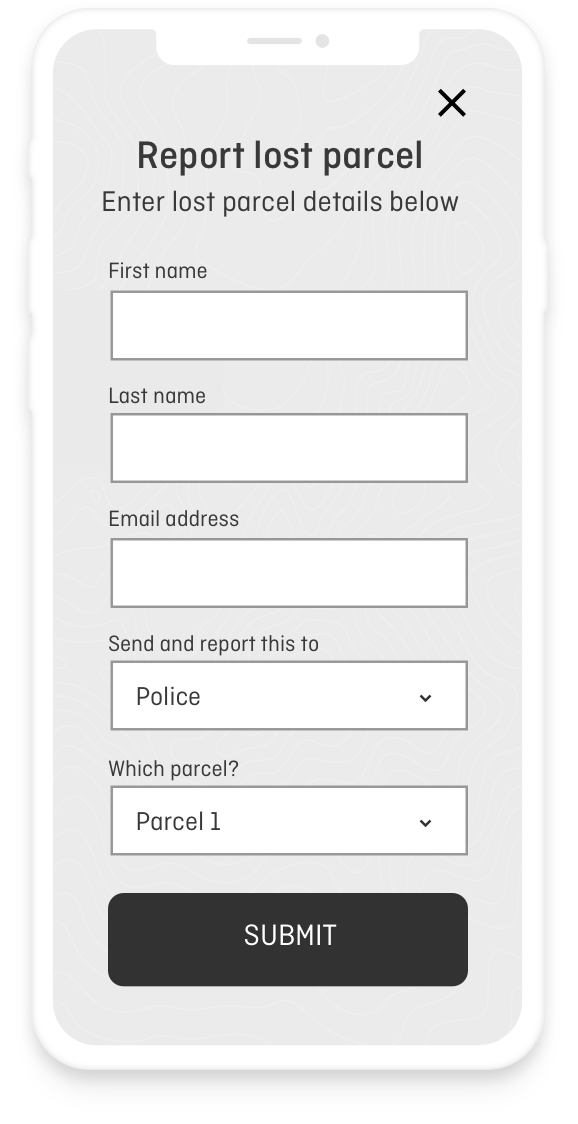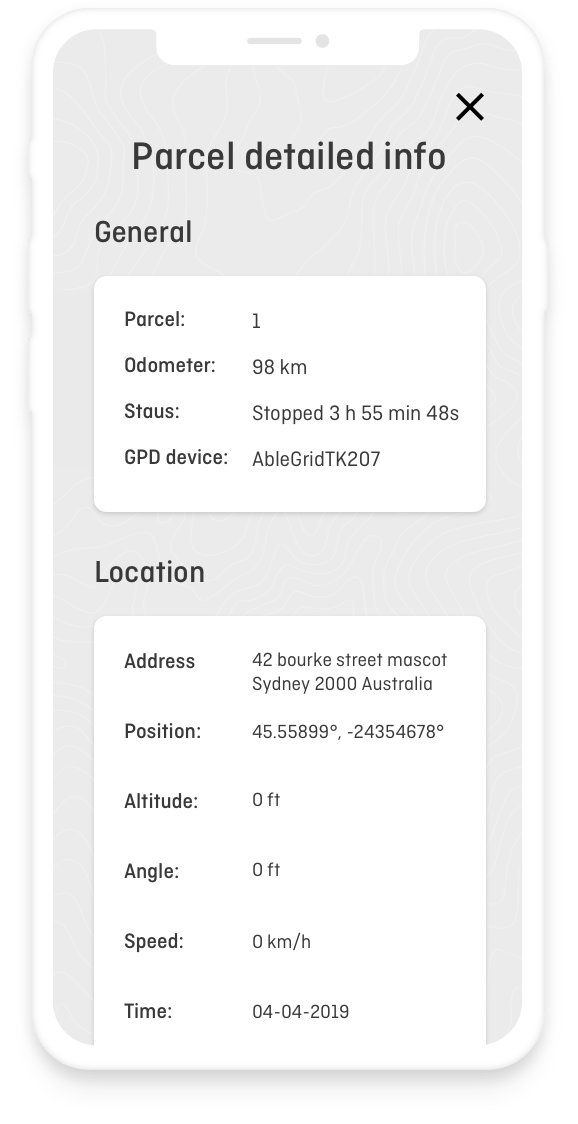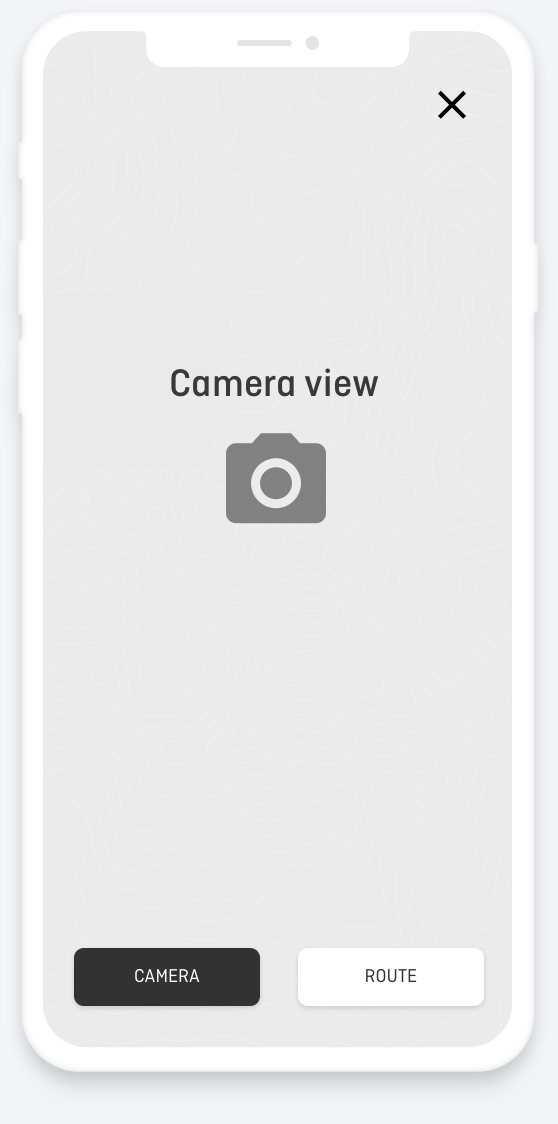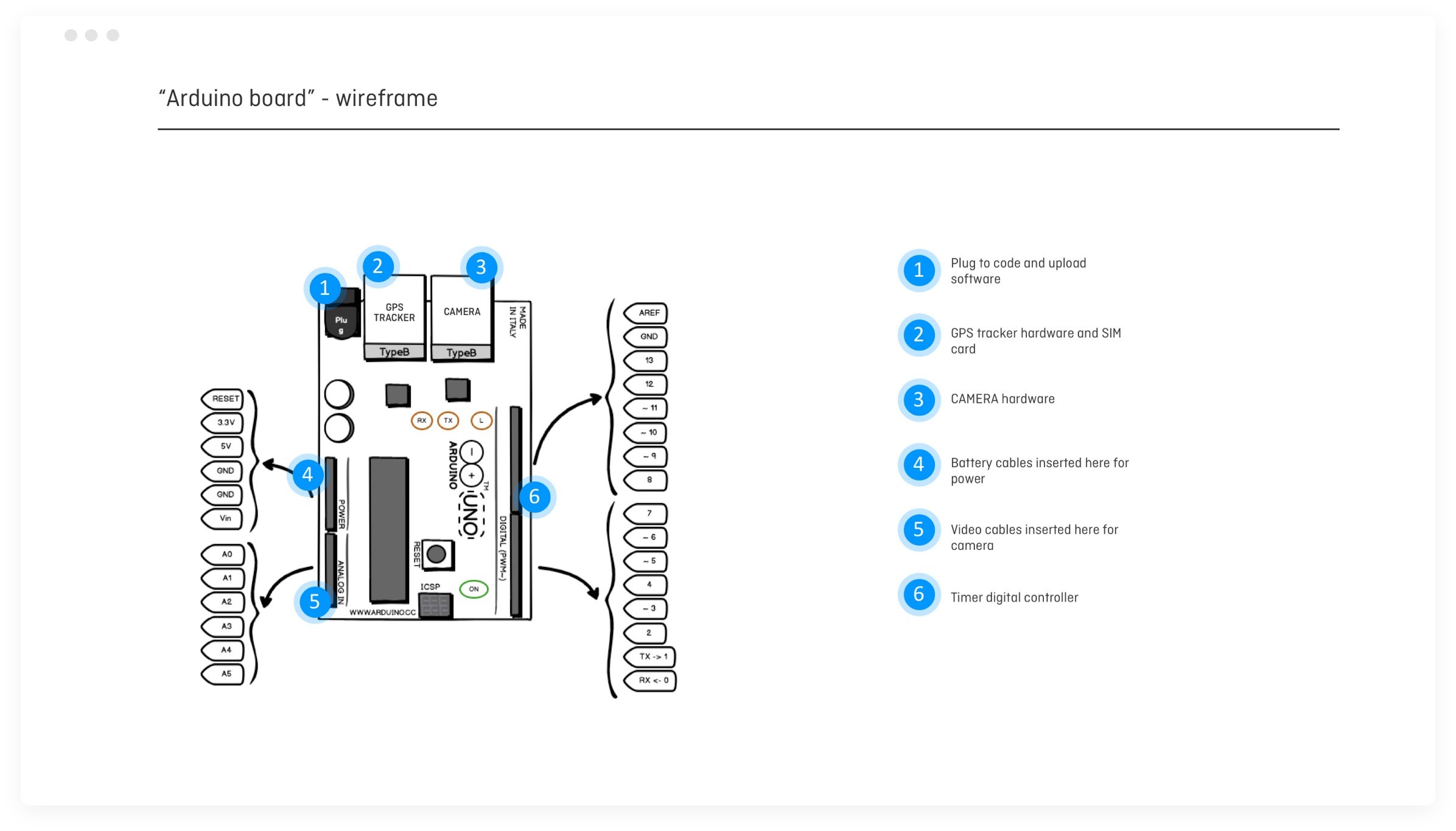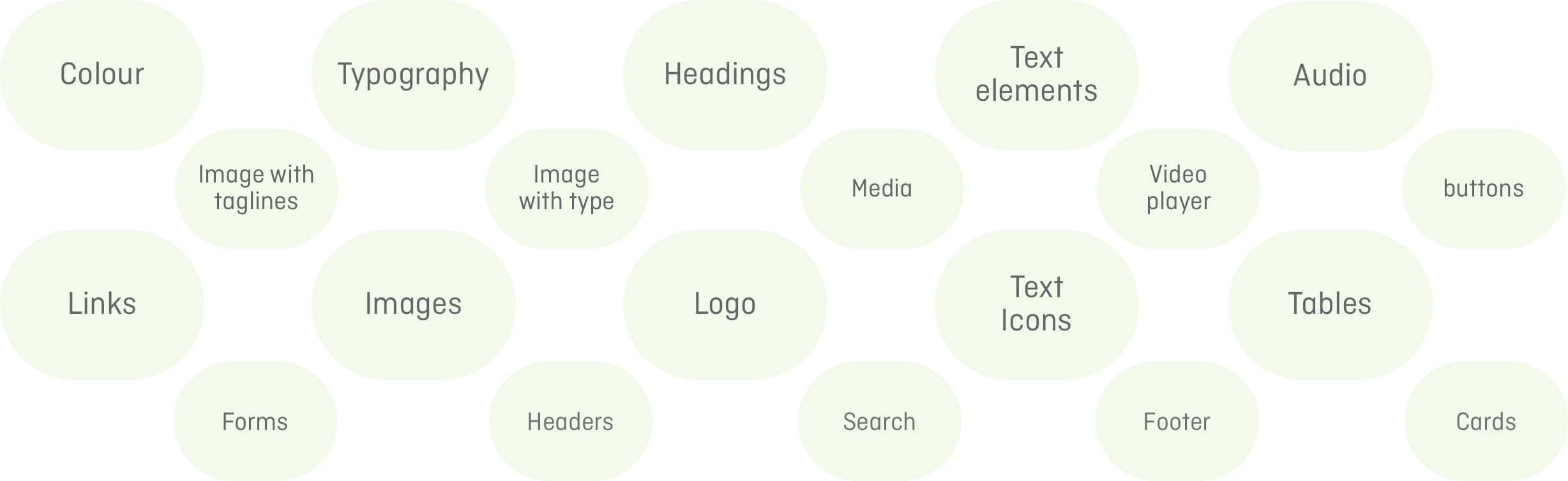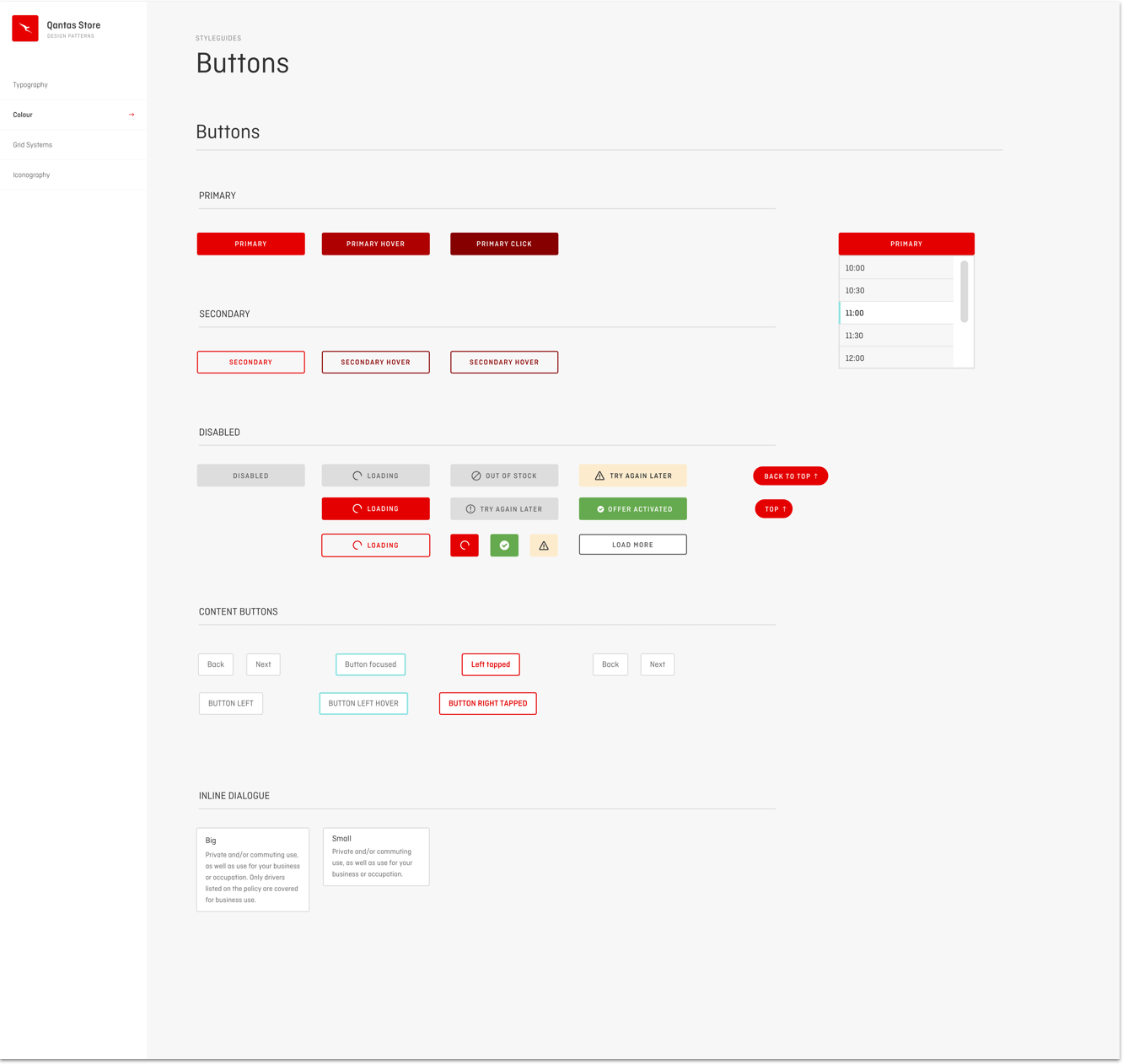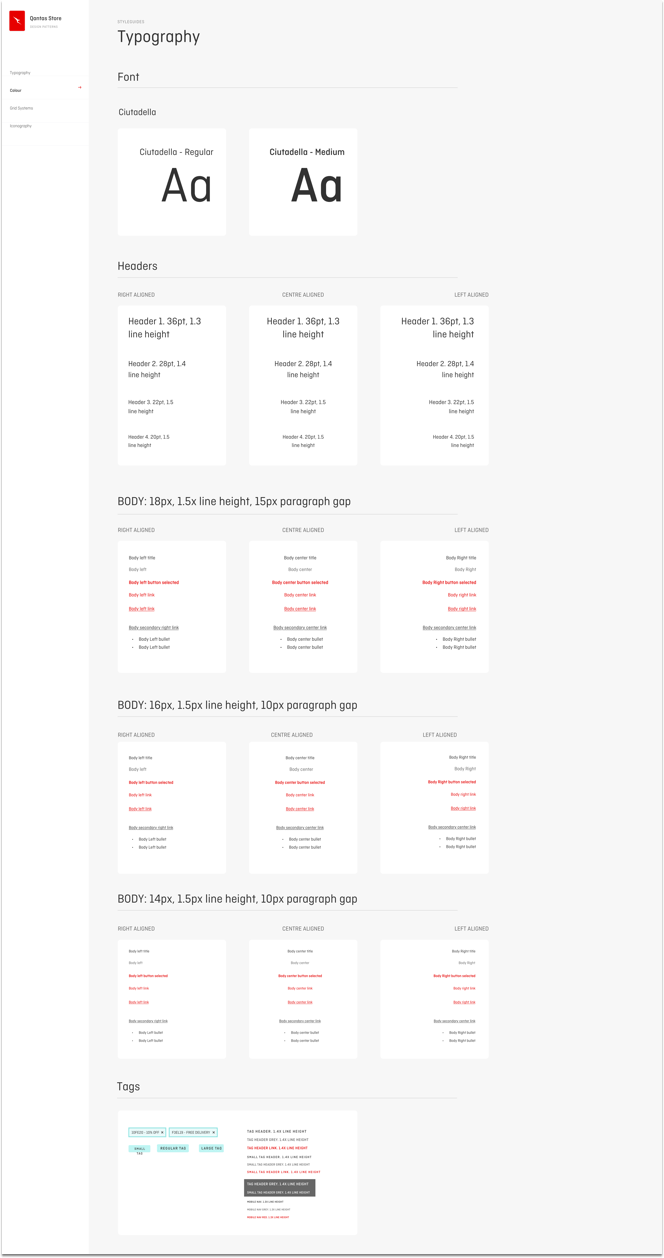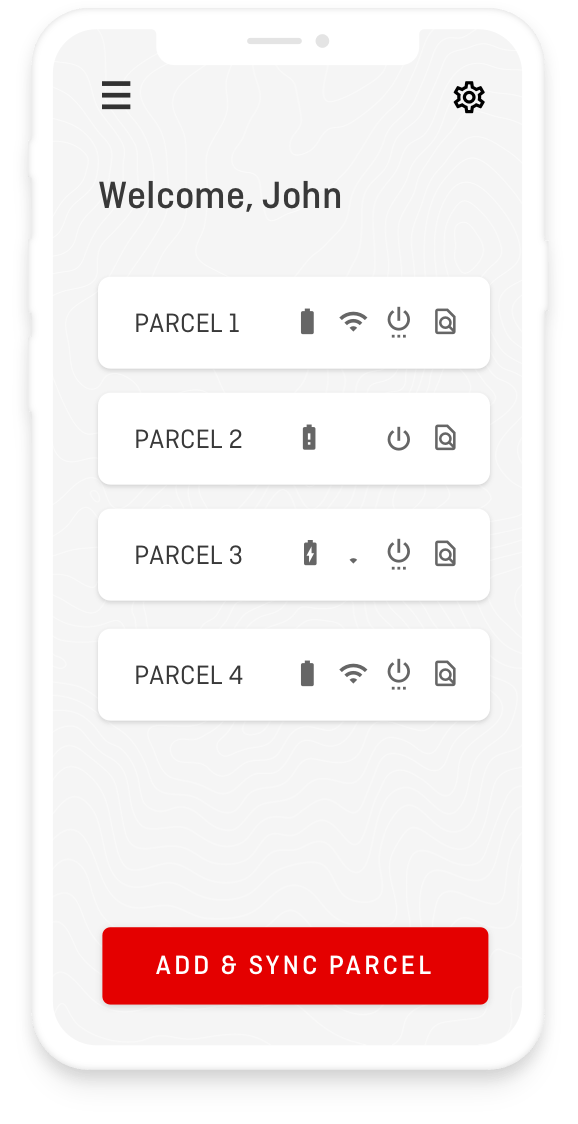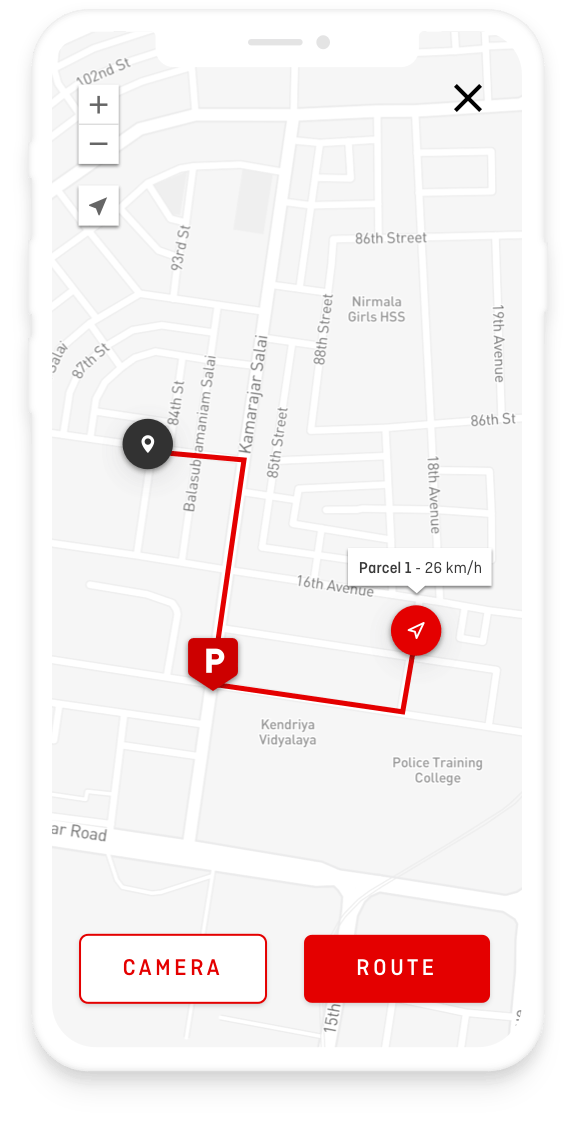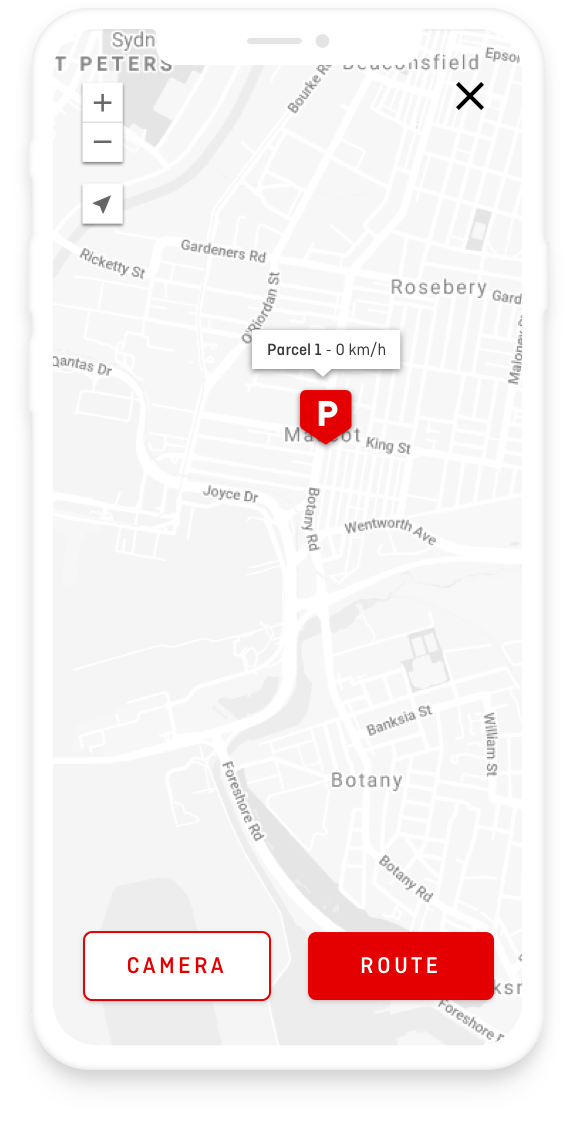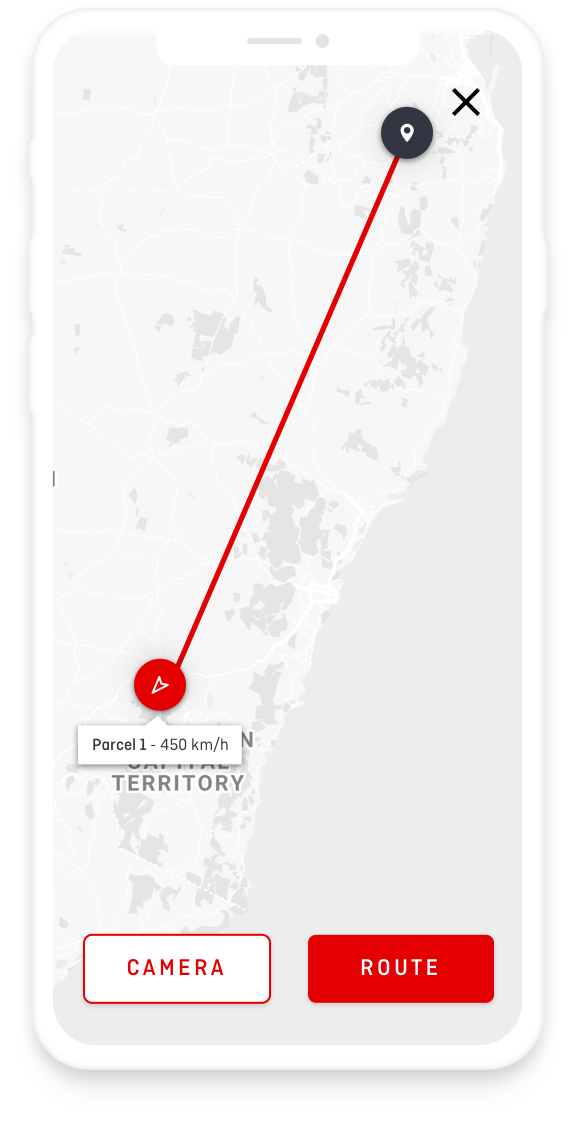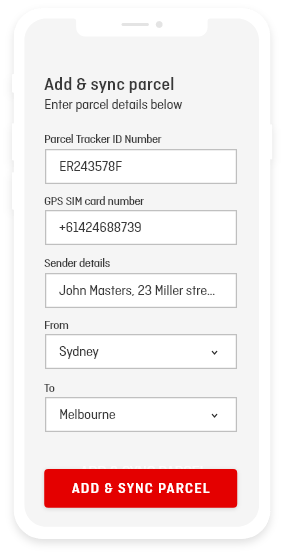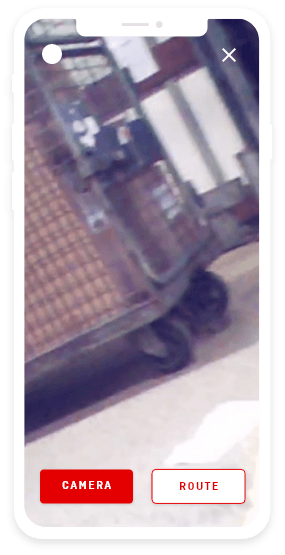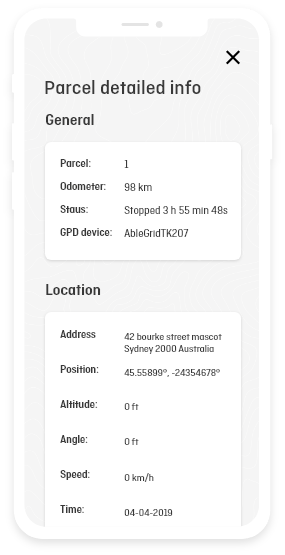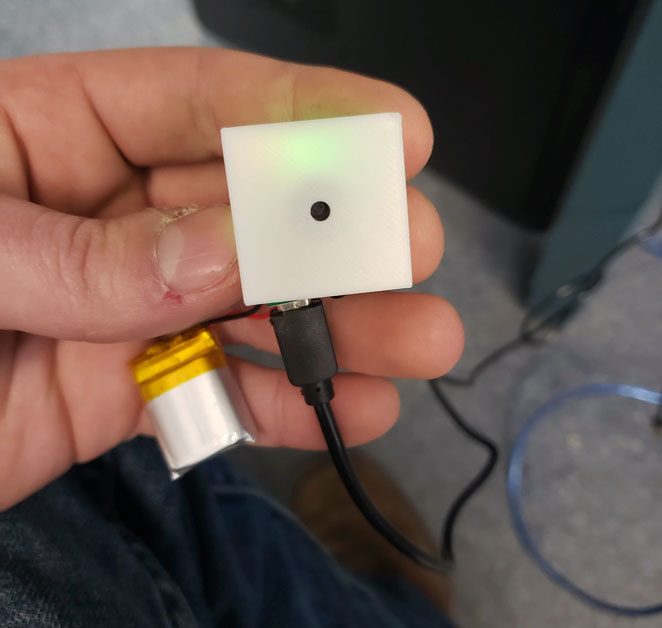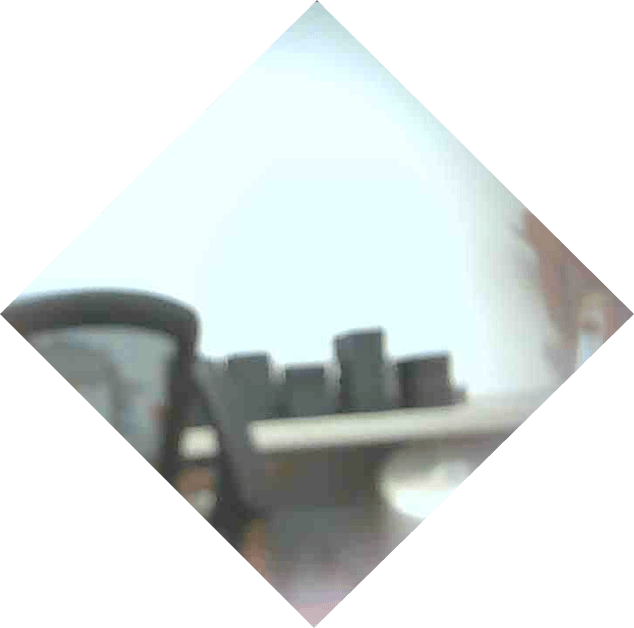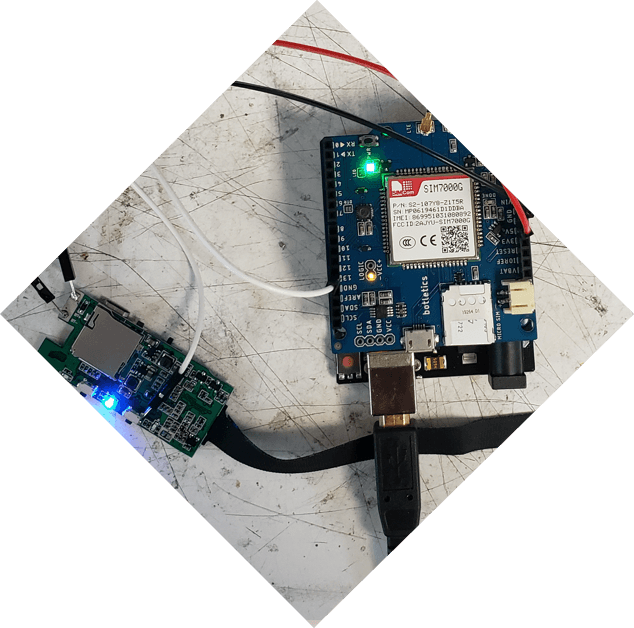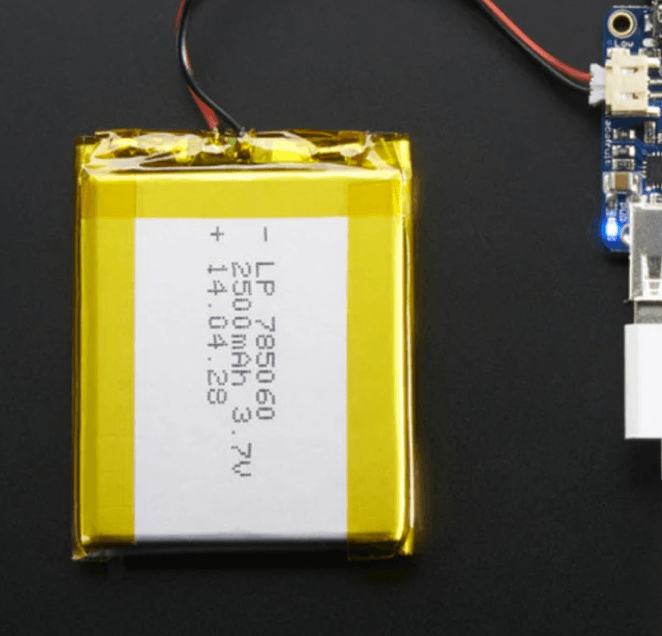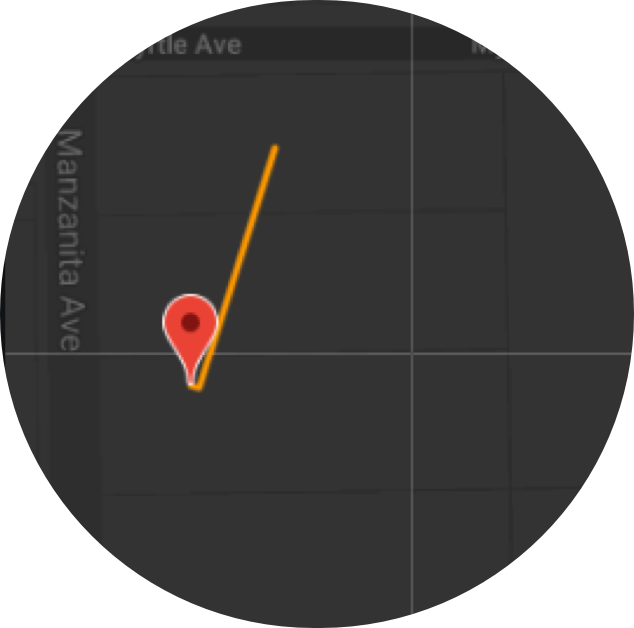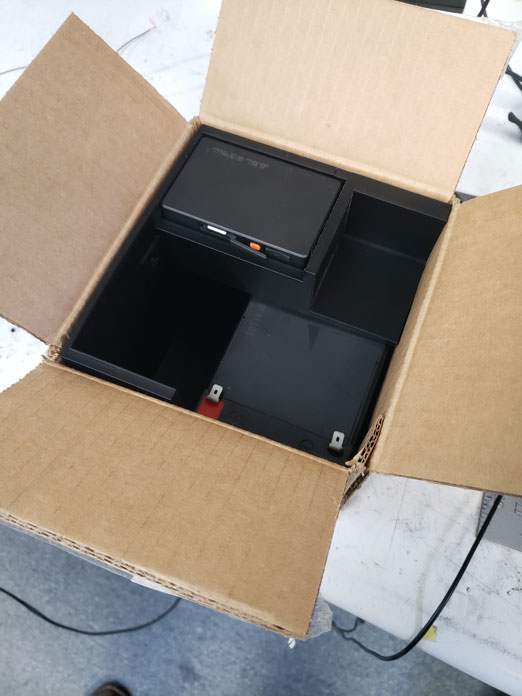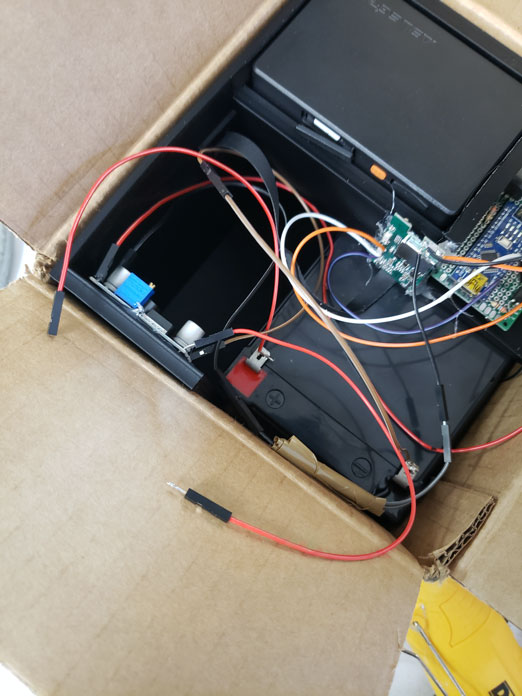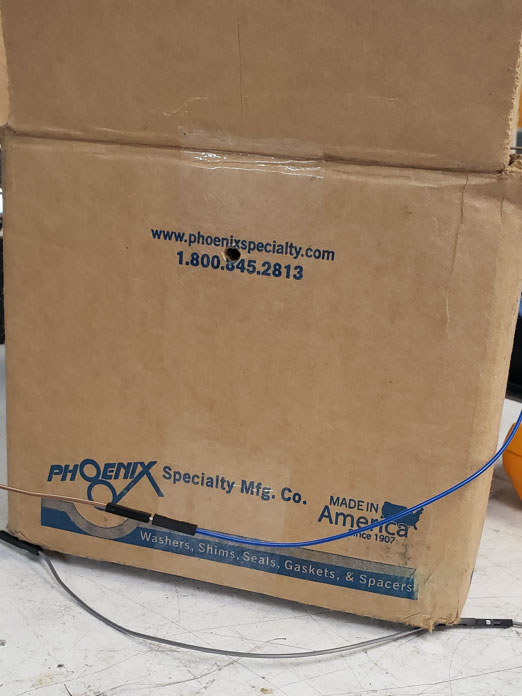Signed, sealed, undelivered
If you've ever been at home eagerly awaiting a parcel only to find the delivery person has been and gone and didn't even ring the bell, or your parcel was delivered unreasonably late or was even lost – you're most certainly not alone.
With around 1 in every 150 parcels disappearing, ever wondered what happens to your parcel when it goes missing? Between the time you purchased it, and it arriving, or not arriving, at its final destination? Did it get lost in the postal system? or was it mis-handled by a warehouse, postal and courier person? or was it simply just lost in transit?
My Role: Senior Product Designer, UX Wireframes, UX Design, UX Research, UI Design, Brainstorm workshop, Product development, Conceptualisation, Ideation, Inventor.
The brief
The task brief was to find a solution for Qantas Wines’ delivery business, to ascertain why certain delivery routes and customers had missing/stolen/lost parcels. This was based on stakeholders' feedback and a business need.
UX Challenges
The biggest challenge was not knowing what exactly had happened to the parcel, most particularly not having any control or ‘eyes’ on the parcel once it left the warehouse.
Where do we start? How would we track customer's parcels? Especially when third party tracking was unreliable or uninformative? How would we know if the parcel went missing/got lost in transit? and at what stage did it go missing/get lost?
Postal systems
I had no understanding of how a Postal System operates nor did I have access to investigate. I also had no clear understanding of how the distribution path worked. Why do some parcels remain in the warehouse for long durations? where might a parcel go missing? what types of automation are used in the movement of the parcel, or how the parcel is picked up. This was going to be a complex challenge.
The UX Goals
-
Create userflows and journeys to investigate if there are other issues within the delivery phase
-
Increase conversion by optimising the delivery and transit funnel
-
Provide evidence and data of behind the scenes transit delivery
-
Find a solution for our delivery business as to why certain delivery routes and customers had missing/stolen/lost parcels
-
Track a customer's parcels from start to finish
UX Research
I set out to further understand how users interacted with Qantas’ and partner products in their busy lives, so that I could respond to their needs with an informed design solution.
UX Research methods
-
Stakeholder and user interviews
-
Review data and analytics vs requirements and constraints
-
Qualitative survey and field studies
-
Support Call Center monitoring and Mind Mapping
-
Value proposition and insights into hypothesis
-
Competitor analysis and competitive testing
Key focus areas
Interviewed customers
My research and customer interview goals were to test my assumptions with my target audience, having recently purchased, or about to make a purchase, themselves. I investigated and discovered how they currently executed this.
To collect this information I created a discussion script/guide and conducted three interviews, each session lasted 45-60 minutes. I also analysed the current state of customer complaints through our call centres and ‘Contact Us’ forms.
Competitive analysis
I identified major competitors in the form of courier services, supermarket delivery, Australia Post and researched their mail and truck distribution, processing plants and carrier loads. By doing this, I could create a solid business strategy that would help leverage us against our competitors.
Customer fustrations and pain points
“I was informed that I had received my parcel, which wasn't true” “Nobody was home at the time. No signature could have been given, no, “Sorry we missed you,” card was left. I submitted an online query and was told that the parcel was delivered!!! I have ordered 50+ parcels and I have never had one disappear. I just want my parcel of goods that I paid for.”— Dee M, VIC
“It’s now been 1 month and still no parcel!” “I got 1/2 Parcel , even when I paid for the extra shipping to be redirected to my new home address... you know what they said? “We were unable to process redirection…because we did not have enough time to process your request".. so where is my second parcel? and why did you charge me extra money? it’s now been 1 month and still no parcel!”— John R, WA
“My parcel disappeared from the tracker” “Items were picked, but then they disappeared… Items Did not appear at the depot and nothing on their computers… When I finally got through to the depot, they hung up on me… Waited at least 2 hours on phone to be told… it’s been delivered, make a claim.”— Petter R, NSW
UX Research conclusion
I found that our target audience's main issues transpired within the postal delivery. Once a purchase was made the time between transit, and being notified of the parcel arriving, were the main pain points and frustrations for our target audiences.
The audience did not appreciate not knowing when, or if, they would receive their delivery. There were also concerns about the automated experience, the chasing up of missing parcels, the need to check the status and whereabouts of delivery - was the parcel in transit? or stuck in an airport? There were also frustrations over calling courier companies only to be told that the parcel had been delivered, when in fact it hadn't.
Given the above facts, the customer spent a lot of time weighing their options before finally making their decision to purchase a product with us. Not a great experience for repeat purchasing and increasing life-time memberships.
“Where is my parcel!!! You are telling me it's still in transit…its been 4 WEEKS”
— Craig W, SA
UX Design
I gathered all of my findings to make sense of it: what difficulties or barriers did our user come up against? what patterns did I observe? What was the user biggest problem that needed to be solved? versus the value, it would add to our business. I set out to investigate this by inviting stakeholders, marketing, commercial, PO, BA, Engineers to a workshop where we would brainstorm and vote for best ideas.
UX Design methods
-
Created User Stories and Personas
-
Competitive and Task analysis
-
Facilitated ideation workshop using “How might we”
-
User flows and Customer journey
-
Persona building
-
Card sorting, Hand Sketches and Wireframes
1. Define the customer problem vs business value?
I brainstormed with stakeholders and team to define what problem we were trying to solve and what value it had to the business
-
Can I define the problem?
-
Can I understand the value?
“How might we delight customers with a delivery service that exceeds expectations?”
-
“How might we” delight customers with a delivery service that exceeds expectations?”
-
“How might we” make receiving of a parcel process easier for customers?
-
“How might we” anticipate the missing actions of our postal system?
-
Great way to answer this question isto create user personas so that we know whom we are designing for
User Personas
From the customer interviews, I created 2 personas (Sender and Recipient) to better understand what the customer's goals and frustrations were, and to further understand the goals and frustrations of the business.
User Goals and motivation
I then created a Mental Model of the personas to help create solutions based on their goals and motivations. This was a valuable tool, allowing me to quickly solve nuances for users and the business. These were then turned into ‘feature solutions’ that we could action straight away to increase our conversion.
User Stories
Once I understood the motivation and goals of the users I created some User Stories that allowed me and the team to view a bare structure of the users primary goals.
“How might we track and record the delivery steps to ensure our customer receives their parcel?”
Customer Journey Map
I used my Customer Journey Map to align my research. I used this to identify the steps that users would take when they needed to report a missing/lost parcel.
According to my Customer Journey Map and research, I centered problem solving around “Post buying” and ”Delivery” stages as these were ultimately the users’ higest pain points.
Information Architecture
Once I had the User Stories and Customer Journey, I was able to create the information architecture. Using these schemas below provided me with the bigger picture of logic, steps, process and required screens that a user would need to go through.
User Flows
With the information architecture created, I used this to then look at the User Flow to action goals of both the sender and recipient of the parcels.
It helped me further understand and validate the pain points of the recipient and the sender - both were left in the dark due to a lack of transparency and information once the delivery was in ‘transit’.
UX Design conclusion
Whilst I found several feature enhancements within this process, the core issues for users happened within transit via the postal system.
With so many unknowns of where parcels went missing/delayed/lost, I had to reframe my thinking and focus the next phase of ideation framing on:
“How might we record, track a parcel when in transit or in the postal system?" as I had no way of finding out more information from external stakeholders.
“How might we record and track parcels when in transit?”
Hand sketched ideas
I started to hand sketch ideas, thoughts, rationalisation on paper so that I could quickly visualise my ideas.
I presented these and we voted on the best ideas as a group. The “Spy Parcel” drawing below was the final solution that was voted as ‘best’ by the team. From my skecthes I was able to provided the team with a visual indication of how I was going to solve this problem.
“Let’s start by building a parcel so that we can track its route, its stops, the distance and speed of delivery, and let’s video its surroundings in transit to learn more.”
Why build a “Spy Parcel”?
I conceptualised the idea of creating a physical “spy parcel” because it was the only way to see behind the scenes of the postal system and the way that distribution and transit worked.
As I had no evidence to further substantiate and validate users frustrations I made sure that this parcel had hidden cameras to record video snippets of its location, postal environment, type of transit and handling.
Inside the parcel, a video timer recorder and a GPS location tracker circuit using Arduino (a simple single-board microcontroller designed to control devices) acted as the hardware which would switch itself ‘on’ to record all of the ‘interesting' parts of the journey for 15 secs at 5 mins intervals, the GPS tracker data mapped the route, stops, distance and speed.
What will the parcel track?
I wanted to record the step-by- step of the parcel’s route, location, speed, distance, height using Google maps when in transit.
When transit stopped for longer than 5 mins, I want to show a parking/stop sign. I also want to be able to switch between route and camera view.
What will the video record?
I want to record the “behind the scenes” of the postal system, how long it sits within a warehouse, the duration of different stages of the process i.e handling and the movement of parcels.
Where, when and at what time the parcel will the parcel be handled, placed in transit? How can we optimise these steps to enhance our delivery service?
Wireframes
After many rounds of iterations and design reviews, I started to create the wireframes which were based on final feedback from stakeholders, Product Owners and the team.
Each parcel can be managed by clicking on the button. You can also add a new parcel, view battery life, connectivity and more info.
Track routes and stops, distance, speed, height - the camera records the environment.
Track parcel stopping on the route, icon changes to a parking sign. The camera will record its environment.
If GPS can connect we will record air speed and location. Camera will record environment.
Add new parcels by adding the relevant parcel tracking info, sim card and recipient details.
Parcel data recorded is displayed i.e location address, distance, speed, duration.
Ardunio board wireframe
Created a wireframe to make sure we had all the correct hardware so that we didn't waste time in trying to figure out what functionality was or wasn't needed when we were building it. I also did this to align and set the expectation with stakeholders and product owners that this was what we were going to record as data.
UI Design
In the ideation phase, I explored and came up with as many ideas as possible. Some of these ideas went on to be potential solutions to my design challenge; some wound up on the reject pile. I focused on quantity of ideas rather than quality. After approvals in Design check-in, I focused on fleshing the design of the idea into hi-fidelity designs. My main aim of this ideation phase was to uncover, explore new angles and avenues - to think outside the box (pardon the pun) and design it.
UI Design methods
-
Interface inventory and User interface design
-
Concept mock up
-
Prototype building and testing
-
UI Trends benchmarking
-
Micro interactions and animation
-
Pattern Library and styleguides
User Interface Design
After many rounds of iterations and design reviews, I started to create the wireframes which were based on feedback from stakeholders and the team.
Each parcel can be managed by clicking on the button. You can also add a new parcel, view battery life, connectivity and more info.
Track routes and stops, distance, speed, height - the camera records the environment.
Track parcel stopping on the route, icon changes to a parking sign. The camera will record its environment.
If GPS can connect we will record air speed and location. Camera will record environment.
Add new parcels by adding the relevant parcel tracking info, sim card and recipient details.
PROTOTYPE AND TESTING
The next phase of development was the most 'hands on'. In this phase I tried and tested physical products including cameras, batteries and triggers. This phase also required the design of an appropriate sized 'spy hole' and placement of this on the parcel. This was a crucuial step in the design process, and heavily impacted the success of each prototype in testing. We also had to ensure that our 'spy camera' was indeed hidden, so as not to attract the wrath of Customs and Postal officals!
Prototype and test methods
Due to a signed non-disclosure agreement and data protection, I can't show any prototypes or testing examples.
-
Collaborate with external provider on build, UX and UI
-
Usability testing
-
Micro interactions and animations
-
Design iteration of UI and UX
-
Built many feature Prototypes
-
Testing and iterated Prototypes
Prototype of parcel
After many rounds of iterations and design reviews, I started to create the physical design.
We played around with all different types of cameras and hidden material. This was a nightmare as we went through 12 different cameras. Not all camera specs were correct!!!
Various cameras also gave various qualities of image. We trialled several cameras to source the required clarity.
We trialled many different types and strengths of batteries. We discovered that battery life was an issue. We decided on a 12 volt battery
Walking across the street with the parcel we managed to get the GPS location working. Battery consumption was still too heavy.
12 v mini battery was installed into the box. Extra casing was added around the battery to make sure that if it exploded, there would be no fire.
Prototype and Testing
Conclusion
-
Parcel went to the warehouse and then back near location of the Sender
-
The route taken by the delivery person made no logical sense considering the destination
-
Parcel was stuck in a warehouse for 7 days? Why? …It was left on the floor
-
Route stopping times were only 2-4 mins, whilst in transit it spent 45-mins - 2 hours
-
Need to colour code Qantas Wine parcels so that they are more noticeable for distribution
-
Parcel was only taken/stolen when it could be seen from the street and was not hidden out of sight
RESULTS
1 IN 300
parcels now go missing, compared to 1 in 3
$2.6 MILLION
saved from cost of new delivery, locating, call center and resending new parcels
197% increase
delivery efficency after reporting key distribution and logistical issues
5,436
less call center calls about delivery complaints
TESTIMONIALS
“ Fred has provided a consistently high level of ux/ui service to Qantas Wine over a sustained period of time including implementation of one click purchase, Mini cart express, managing ux issues and delivering month-on end results within challenging timeframes. Without his on-going support, we would not be able to complete our own deliverables. Thank you Fred! “Lisa Hudson Head of Qantas Wine
Qantas Shopping
“ Thank you Fred for your hard work, persistence and dedication to collaborative delivery on an innovative solution for tracking of parcels. I appreciate the effort that you made to work together and go above and beyond to meet a tight timeline. This complicated and fundamental change to our customer journey, using new tech, was deployed without any problems and is already showing positive results. “Mathew Hollingsworth Digital Product Manager
Qantas Shopping
“I would like to thank Fred for his continued support and being always willing to help the team to get the job done – no matter what the task. Fred adds value through his innovative ideas that assists the team in delivering solutions and continuously improving product performance. Fred has a unique ability to further enhance designs and concepts and take them to a higher level of refinement that makes them something special”Olivia Jones Digital Merchandising Manager
Qantas Shopping